Loading ...
Loading ...
Loading ...
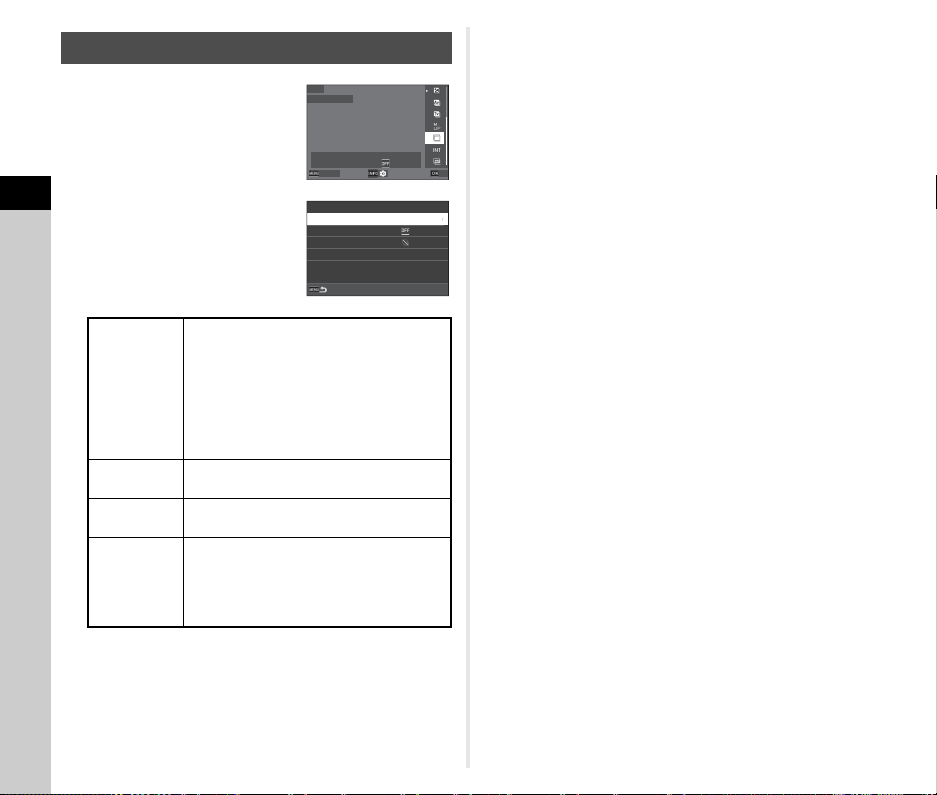
3
Shooting
70
1 Select [Multi-exposure] on
the [Drive] screen and
press G.
2 Set the shooting
conditions.
3 Press F.
The screen of Step 1 reappears.
4 Press E.
The camera returns to the standby mode.
5 Press 0.
The Instant Review image is displayed.
6 To take the next image, select [Next shot], and
then press E.
Select [Retake shot] to retake the image.
Select [Complete] to end shooting.
u Caution
• [Continuous Shooting] is not available in M mode.
Multi-exposure
Composite
Mode
[Average]: Creates a composite image
with the average exposure.
[Additive]: Creates a composite image with
the cumulatively added exposure.
[Bright]: Compares the captured image with
the previous image pixel by pixel, and creates
a composite image by replacing only the
brightest pixel between the images.
Save Interim
Images
Sets whether to save images in the middle
of processing.
Continuous
Shooting
Sets whether to perform continuous
shooting.
No. of Cont.
Timer Shots
Sets the number of images taken
continuously after the countdown for
shooting with [Self-timer].
The number of images can be selected
from 2 to 20.
Save Interim Images
Save Interim Images
Composite Mode
Composite Mode
Average
Average
Multi-exposure
Multi-exposure
Drive
Drive
Cancel
Cancel
OK
OK
20
Multi-exposure
Composite Mode
Save Interim Images
Continuous Shooting
No. of Cont. Timer Shots
Average
Loading ...
Loading ...
Loading ...