Loading ...
Loading ...
Loading ...
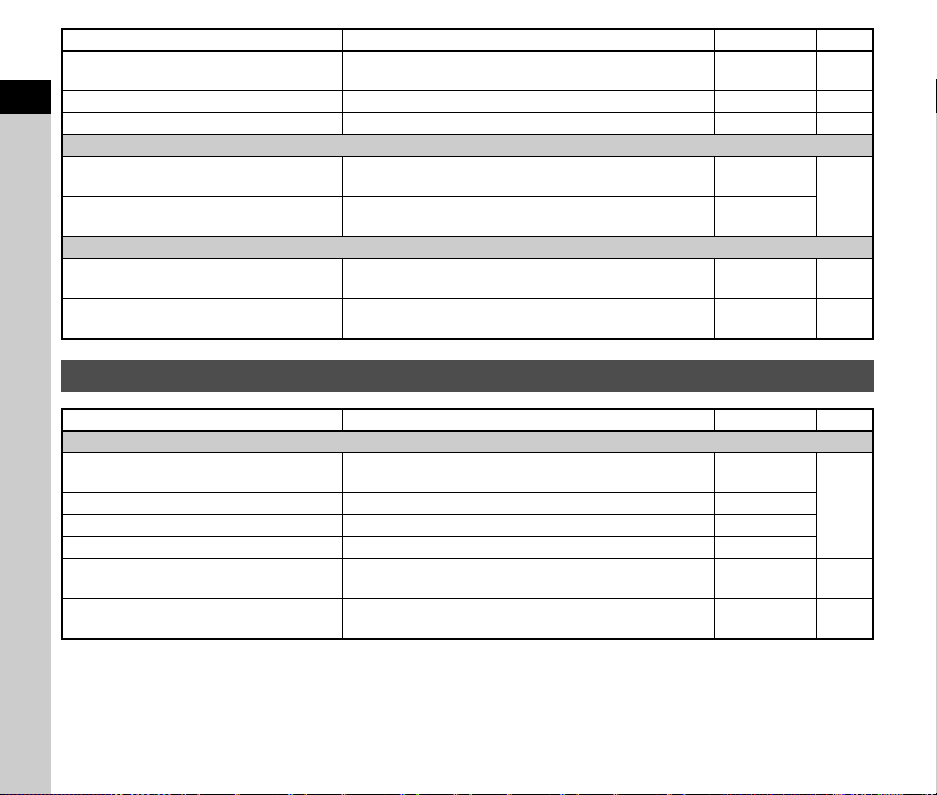
1
Introduction
28
Levels Adjustment
Adjusts the brightness and contrast of the highlight, mid-
tone, and shadow areas in images.
—p.94
WB Adjustment Adjusts the white balance. — p.95
Color Moiré Correction Reduces color moiré in images. — p.95
C6 Movie Edit
Extract Movie
Saves the range specified with the start and end points as
a new file.
—
p.96
Divide Movie
Divides a movie into two files at the specified devision point
and saves as new files.
—
C7 Save Settings from Image
Save as Manual WB
Saves the white balance settings of a captured image as
Manual White Balance.
—p.76
Save Cross Processing
Saves the settings used for an image captured with [Cross
Processing] of [Custom Image] as your favorite settings.
—p.79
E Customization Menus
Item Function Default Setting Page
E1 User Mode
Save User Mode Settings
Saves frequently used capture settings in up to ten setting
boxes.
—
p.100
Rename User Mode Changes the name of a setting box. —
Recall User Mode Setting Assigns the saved settings to O to 5 of the mode dial. —
Reset User Mode Settings Resets the settings saved in a setting box. —
Exposure in User Mode
Temporarily changes the exposure mode when the mode
dial is set to one of the modes from O to 5.
G p.101
User Settings Restoration
Set the timing to restore the settings saved in the user
mode.
Type 1 p.101
Item Function Default Setting Page
Loading ...
Loading ...
Loading ...