Loading ...
Loading ...
Loading ...
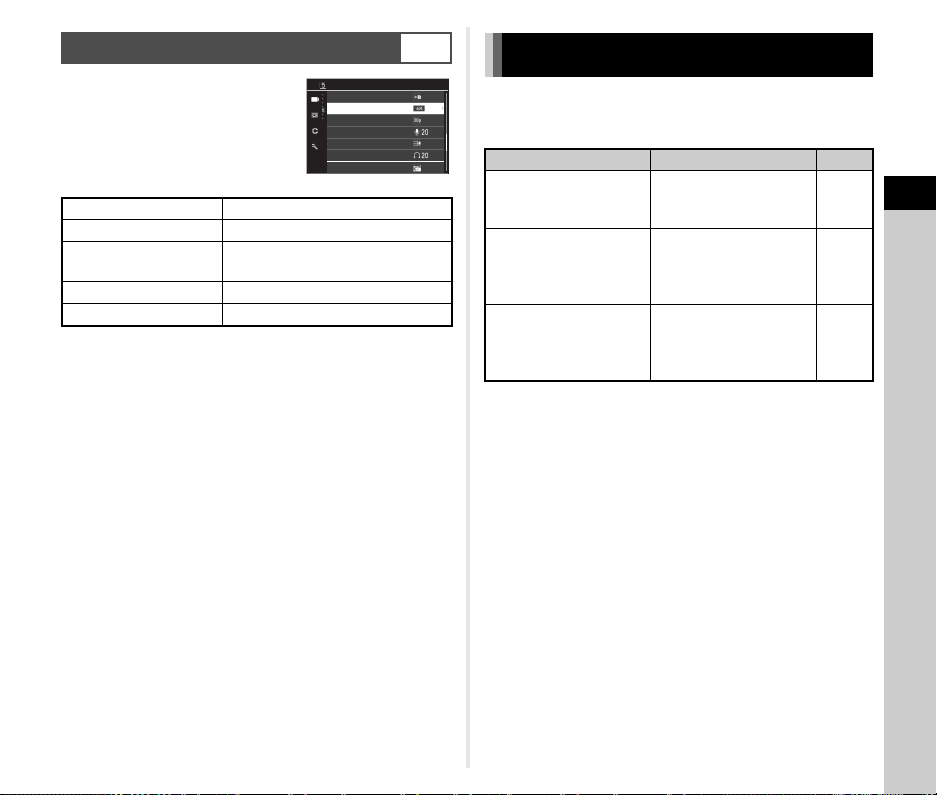
3
Shooting
49
You can set the file format for movies
in [Movie Capture Settings] of the
B5 menu.
u Caution
• When [Recorded Pixels] is set to z, [60p] cannot be
selected for [Framerate].
t Memo
• Setting [Wind Noise Reduction] to [On] cuts off the low-pitch
sound. It is recommended to set [Wind Noise Reduction] to
[Off] when it is not necessary.
Select the capture mode that suits the subject and shooting
conditions.
The following capture modes are available on this camera.
Movie Capture Settings
B5
Recorded Pixels z, x
Framerate 60p, 30p, 24p
Recording Sound
Level
Auto, Manual (0 to 40)
Wind Noise Reduction On, Off
Headphone Volume 0 to 40
Recorded Pixels
Framerate
Recording Sound Level
Wind Noise Reduction
Headphone Volume
Custom Image
Memory Card Options
Movie Capture Settings
Taking Still Images
Capture Mode Function Page
R
(Scene Analyze Auto
mode)
Automatically sets the
optimal shooting settings.
p.44
G, H, I, J, K,
L, M, N
(Exposure modes)
Allows you to change the
shutter speed, aperture
value, and ISO
sensitivity.
p.50
O to 5
(User modes)
Allows you to save
frequently used exposure
modes and capture
settings together.
p.100
Loading ...
Loading ...
Loading ...