Loading ...
Loading ...
Loading ...
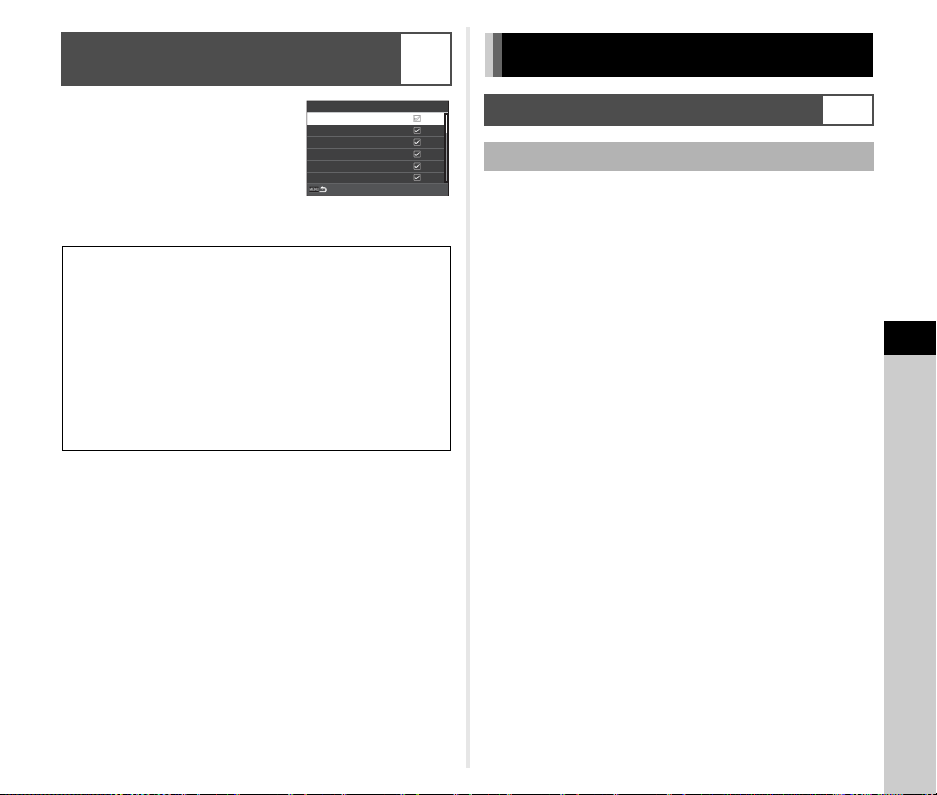
6
Settings
111
The setting values for most functions
of this camera are saved even if the
camera is turned off. For the following
function settings, you can select
whether to save the settings (Z: On)
or to return the settings to their default
values (Y: Off) when the camera is
turned off. Make settings in [Memory] of the E5 menu.
t Memo
• When [Reset] of the D8 menu is performed, all [Memory]
settings return to the default values.
When [Create New Folder] is selected in the D1 menu, a folder
is created with a new number when the next image is saved.
u Caution
• You cannot successively create multiple folders.
t Memo
• A new folder is automatically created in the following cases.
• When [Drive Mode] is set to [Interval Shooting] in the A4
menu (p.71)
• When [Save Interim Images] is set to [Unblended] or
[Blended] in [Interval Composite] of [Drive Mode] in the
A4 menu (p.72)
• When [RAW Development] of the C4 menu is executed
from the multi-image display screen, folder display screen,
or shooting date display screen (p.92)
Selecting Settings to Save in the
Camera
E5
ISO Sensitivity
EV Compensation
Flash Mode
Flash Exposure Compensation
White Balance
Drive
Timer/Remote Control
HDR Capture
Pixel Shift Resolution
Crop
Custom Image
Digital Filter
Clarity
Skin Tone
Composition Adjustment
Shooting Info Display
Playback Info Display
Image for Playback
Operation Control Lock
Outdoor View Setting
Night Vision Display
Memory
ISO Sensitivity
EV Compensation
Flash Mode
Flash Exposure Comp.
White Balance
Drive
File Management Settings
Specifying the Folder/File Settings
D1
Create New Folder
Loading ...
Loading ...
Loading ...