Loading ...
Loading ...
Loading ...
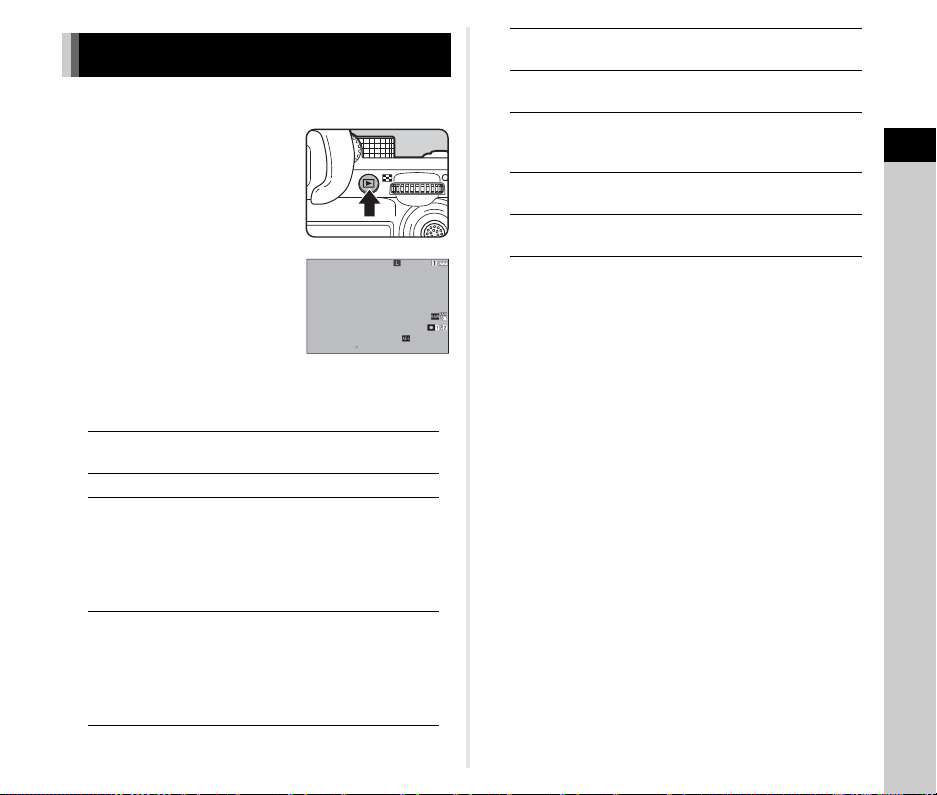
2
Getting Started
47
You can review the captured image on the monitor.
1 Press 3.
The camera enters the playback
mode and the most recently
captured image is displayed
(single image display).
2 Review the captured image.
Available operations
t Memo
• When R is turned to the right to magnify the image, the
magnification is displayed at the bottom right of the screen.
“100%” appears when the image is displayed at the actual
pixel size (1× image display). You can set the display
magnification and trigger operation when magnifying images
in [Quick Zoom] of [Zoom Review] in the E4 menu. (p.109)
• When O is displayed on the monitor, the JPEG image that
was just taken can also be saved in RAW format (Save RAW
Data).
• You can change the information to display in the single image
display in [Playback Info Display] of [Monitor Display] in the
E4 menu. (p.108)
• While the power is on, the last played image is stored. If you
want to store the last played image even when the camera is
turned off, set [Image for Playback] to Z (On) in [Memory] of
the E5 menu. (p.111)
Reviewing Images
CD / Q / Flick Displays the previous or next
image.
L Deletes the image.
R to the right /
Pinch out /
Double-tap
Magnifies the image (up to 16×).
Use 6 to change the area to
display.
Push the lever in to return the
display area to the center of the
image.
E
Magnifies the image with the
magnification set in [Quick Zoom]
of [Zoom Review] in the
E
4
menu. (p.109)
In magnified view: Returns to the
entire image display.
10:00
10:00
1/1
1/1
EV 0.0
EV 0.0
1/100
1/100
F5.6
F5.6
200
200
100-0001
100-0001
01/01/2021
01/01/2021
Manage Image
Manage Image
R to the left /
Pinch in
Switches to the thumbnail display
(p.85).
M
Switches between the SD1 card
and the SD2 card.
O Saves the RAW data (only when
a JPEG image was taken and the
data remains in the buffer).
G
Changes the type of information
displayed (p.14).
H /
Tap and hold
Displays the playback function
selection screen (p.85).
Loading ...
Loading ...
Loading ...