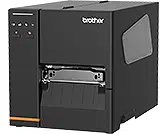Loading ...
Loading ...
Loading ...

78
f. Click Calibrate.
g. Click Printer Configuration and make sure the paper width and height in the
FBPL tab are set correctly.
Using the AUTODETECT command:
Note
For more information, see the FBPL Command Reference on your model's Manuals
page at support.brother.com
.
2. Start RFID Calibration.
Using the Touchscreen:
Tap Menu Interface RFID Tag Calibration Do RFID Calibrate,
and then tap the
icon.
Note
For more information, see section 7.3.4 RFID (Radio Frequency Identification)
Settings.
Using the RFIDDETECT command:
Note
For more information, see the FBPL Command Reference on your model's Manuals
page at support.brother.com
.
Loading ...
Loading ...
Loading ...