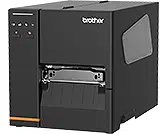Loading ...
Loading ...
Loading ...

54
7. Change Printer Settings using the Touchscreen
(Available for TJ-4021TN/4021TNR/4121TN/4121TNR only.)
7.1 Setting Menu
1. In the Main Menu, tap Setting.
2. Tap Command Set, and then select the programming language you want.
3. Tap the icon.
7.1.1 FBPL Settings
Available FBPL settings:
Setting FBPL
Speed
Density
Direction
Print Mode
None
Batch Mode
Peeler Mode
Cutter Mode
Cutter Batch
Offset
Shift X
Shift Y
Reference X
Reference Y
Code Page
Country
Loading ...
Loading ...
Loading ...