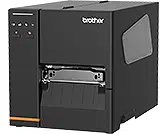Loading ...
Loading ...
Loading ...

9
2.3.1 LED Indicators and Buttons
Power LED Indications (All Models)
LED Color Description
Green (Lit) The power is on and the printer is ready to use.
Green (Flashing)
- The printer is downloading data from a computer.
- The printer is paused.
Amber The printer is removing data from memory.
Red (Lit) The Print Head is open or there is a Cutter error.
Red (Flashing) There is a printing error, such as “Paper Empty”, “Paper Jam”,
“Ribbon Empty”, or “Memory Error”.
TJ-4005DN
* TJ-4005DN does not support Thermal Transfer mode with ink ribbon.
TJ-4010TN/TJ-4020TN/TJ-4120TN
LED Indicators
Icons
Name
Print Head Ribbon Paper Communication
Status
Lit: Print Head open
Lit: Ribbon
installed *
Lit: Out of paper
Blinking: Paper
jam
Lit: Radio-Frequency
connected
Blinking: Radio-
Frequency
communication
LED Indicators
Icons
Name
Print Head Ribbon Paper Communication
Status
Lit: Print Head open
Lit: Out of ribbon
• Blinking (after
powering the
printer on):
Awaiting the
first print job
• Blinking
(between print
jobs): Ribbon
near end
Lit: Out of paper
Blinking: Paper
jam
Lit: Radio-Frequency
connected
Blinking: Radio-
Frequency
communication
Loading ...
Loading ...
Loading ...