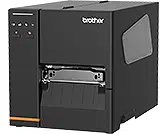Loading ...
Loading ...
Loading ...

63
Item
Description
Status
Check the Wi-Fi IP address and Mac address setting status.
Configure
DHCP:
Enable (On) or disable (Off) the Dynamic Host Configuration
Protocol (DHCP) network protocol.
Static IP:
Set the printer’s IP address, subnet mask, and gateway.
SSID
Set the SSID (Network Name).
Security
Select the Wi-Fi encryption.
Password
Set the password (Network Key).
Note
For information about installing a printer driver, see section 5.1.2 Wi-Fi Network Connection
(Windows).
Loading ...
Loading ...
Loading ...