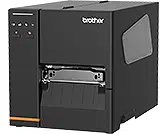Loading ...
Loading ...
Loading ...

30
12. Thread the liner through the Label Peeler
Cover Slot.
13. Pull the Liner Securing Clip out from the
Liner Rewind Spindle, and wind the liner
on the Liner Rewind Spindle until the liner
is fully stretched.
14. Insert the Liner Securing Clip into the
Liner Rewind Spindle.
Note
You can also install a paper roll on the
Liner Rewind Spindle to wind the liner
around the paper roll.
15. Set the printer mode to “Peel Off” using
the Main Menu (Main Menu > Setting >
Print Mode > Peel Off) or using the
Brother Printer Management Tool (BPM)
as follows.
a. Start the BPM.
b. Click the Printer Configration button.
c. Click the FBPL tab.
d. Click the PEEL option from the
Post-Print Action drop-down list.
e. Click Set.
Loading ...
Loading ...
Loading ...