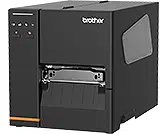Loading ...
Loading ...
Loading ...

38
1. Turn the Ribbon Tension
Adjustment Screw clockwise once
per level on the Ribbon Tension
Adjustment Scale and print the
label again to check if the wrinkle is
gone.
2. If the Ribbon Tension Adjustment
Screw is positioned on the
innermost side but the ribbon
wrinkle has not improved, turn the
Print Head Tension Adjustment
Knob once per level at a time,
print
the label again, and check if the
wrinkle is gone.
1. Turn the Ribbon Tension
Adjustment Screw
counterclockwise
once per level on
the Ribbon Tension Adjustment
Scale and print the label again to
check if the wrinkle is gone.
2. If the Ribbon Tension Adjustment
Screw is positioned on the
outermost side but the ribbon
wrinkle has not improved, turn the
Print Head Tension Adjustment
Knob once per level at a time,
print
the label again, and check if the
wrinkle is gone.
4.2.2 Change the Print Density/Darkness Settings
Note
For information about the print density/darkness, see sections 7.1.1 FBPL Settings and
7.1.2 ZPL2 Settings.
4.2.3 Try Different Media
Make sure you load the correct paper.
Note
For more information about the supported paper width and thickness, see section 10 Product
Specifications.
Note
If the wrinkles continue to occur, contact the product manufacturer's customer service or your
local dealer for service.
Clockwise
Counterclockwise
Loading ...
Loading ...
Loading ...