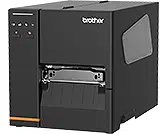Loading ...
Loading ...
Loading ...

35
Using BPM (Brother Printer Management Tool)
1. Connect your printer to the computer using a USB cable.
2. Start BPM.
3. Click Printer Configuration, and then select the FBPL tab.
4. Enter a positive or negative value (such as “12” dots or “-12” dots) in the Offset field to
fine-tune the cut position.
You can set values between -999 dots to 999 dots.
For 200 dpi printers: 1 mm = 8 dots
For 300 dpi printers: 1 mm = 12 dots
For 600 dpi printers: 1 mm = 24 dots
(The cut position can be adjusted variously depending on the printer and media you use.)
5. Click Set to apply the settings.
6. Try to print to confirm the cut position.
Loading ...
Loading ...
Loading ...