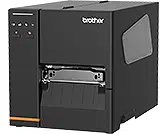Loading ...
Loading ...
Loading ...

39
5. Printing
5.1 Printer Driver Installation
Note
The model name and serial number are located on the back of the printer.
Make sure you download the correct driver for your model:
• TJ-4005DN: Brother TJ-4005DN
• TJ-4010TN: Brother TJ-4010TN
• TJ-4020TN/TJ-4021TN/TJ-4021TNR: Brother TJ-40
• TJ-4120TN/TJ-4121TN/TJ-4121TNR: Brother TJ-41
The driver installation method depends on the connection type:
USB Connection (Windows/Mac/Linux)
Wi-Fi Network Connection (Windows)
Wired Network Connection (Windows)
5.1.1 USB Connection (Windows/Mac/Linux)
Note
Mac/Linux Users
For more information about driver installation, see the driver installation guide provided with the driver.
1. Connect your printer to the computer using a USB cable.
2. Visit support.brother.com
, go to your model's Downloads page, and download the latest
printer driver and software.
3. Run the Seagull Driver Wizard application and select Install printer drivers and USB.
4. Follow the on-screen instructions.
Note
If you cannot install the printer driver:
Install the printer driver manually:
In the Seagull Driver Wizard application, select Install printer drivers > Others.
Remove the printer drivers:
In the Seagull Driver Wizard application, select Remove printer drivers > Automatically
remove all Drivers by Seagull or Use advanced printer driver removal options.
Reset the printer settings:
Start the BPM, and then click Printer Function > Factory Default.
Loading ...
Loading ...
Loading ...