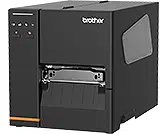Loading ...
Loading ...
Loading ...

58
Setting
Description
Label Top
Adjust the print position vertically on the label. Settings range from
-120 dots to +120 dots.
Left Position
Adjust the print position horizontally on the label. Settings range from
-9999 dots to +9999 dots.
Reprint Mode
Reprint the last label by tapping the Up arrow ( ) button on the
Touchscreen.
Format Convert
Selects the bitmap scaling factor. The first number is the original DPI
value; the second number is the DPI setting you want.
Note
If printing from the downloaded software/driver, the software/driver commands will overwrite the
settings set from the Touchscreen.
Loading ...
Loading ...
Loading ...