Loading ...
Loading ...
Loading ...
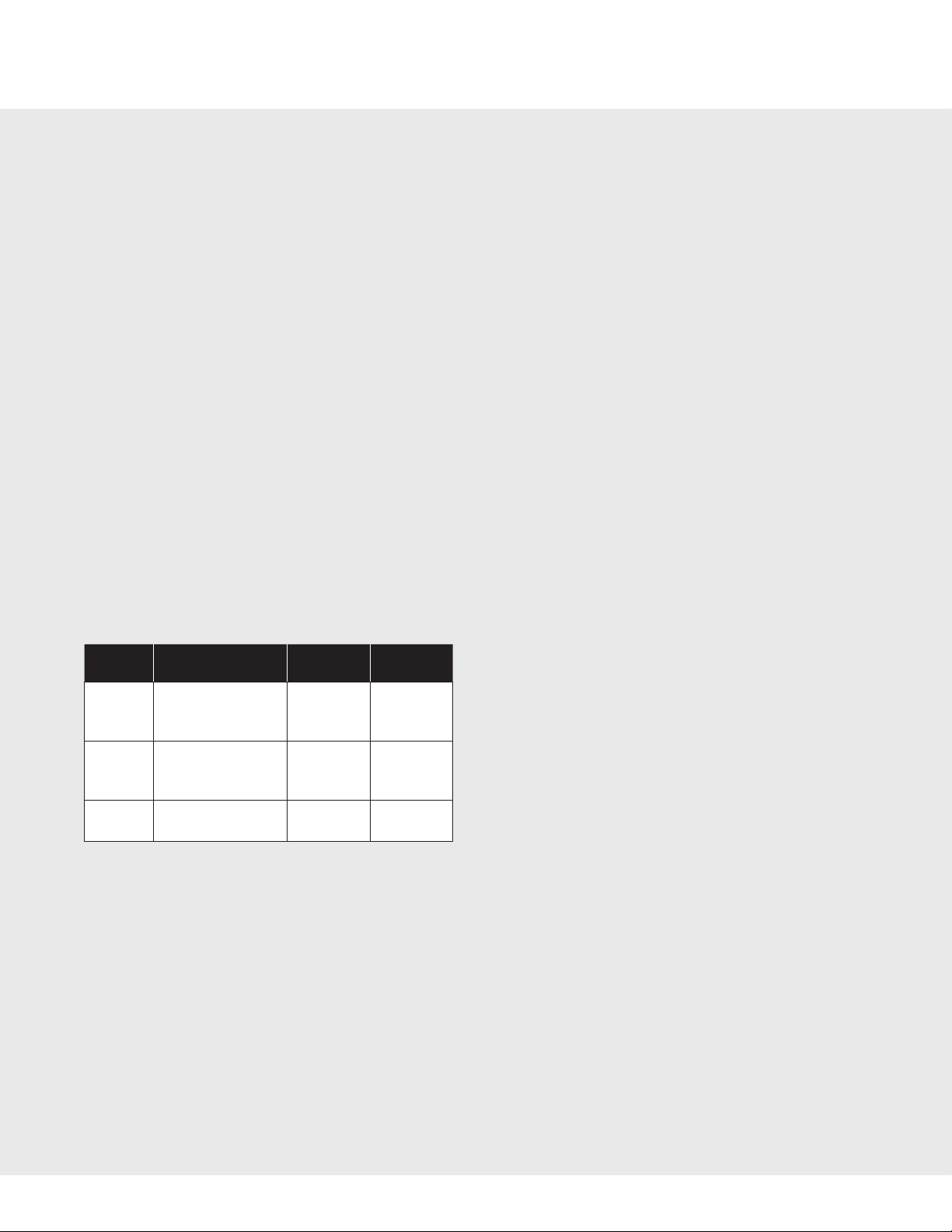
E
E
E
E
E
E E E E E E E E E E E E E E E E E E
E E E E E E E E E E E E E E E E E E
Speed Cook – Microwave & Convection Combination
The oven has three pre-programmed combination Speed
Cook modes to cook with convection and microwave
automatically: Speed Bake, Speed Roast and Speed Grill.
ALWAYS use microwave-safe and oven-safe cookware
when using Speed Cook functions as the oven combines
microwave and conventional oven power. See pages 8–9
for ABOUT UTENSILS AND COVERINGS.
Speed Cook provides great results for most items that
do not require conventional oven methods.
The combination of microwave power with convection
heat decreases cooking time while producing moist
and juicy interiors and perfectly browned and crisped
exteriors.
• Speed Bake is recommended for delicate items such
as cake, breads and sh.
• Speed Roast works wonderfully for dense meats,
larger pieces of poultry, beef and pork.
• Speed Grill is ideal for burgers, chicken drumsticks
and thick pork chops.
The temperatures for Speed Bake and Speed Roast
may be adjusted; Speed Grill temperature is preset.
Microwave power levels for Speed Bake, Speed Roast
and Speed Grill are preset.
For instructions on rack and tray placement, see page
12 for ACCESSORIES.
SPEED
COOK
OVEN TEMP.
MICROWAVE
POWER
COOK TIME
MAX.
1 Speed
Bake
Auto Set for 350˚F
Adjustable from
90˚F - 450˚F
20% 2 hours
2 Speed
Roast
Auto Set for 425˚F
Adjustable from
375˚F - 450˚F
30% 2 hours
3 Speed
Grill
450˚F 20% 30 minutes
SPEED COOK WITH PREHEAT
1 Touch SPEED COOK pad once.
2 See Menu Label. Touch number pads 1-3 to select
Bake, Roast or Grill mode. Ex: Touch 3 to cook with
SPEED GRILL.
3 Touch 1 pad to select preheat.
4 Touch START/ADD-30-SEC pad to begin preheating
the oven.
An audible signal of 4 beeps will indicate the preheat
cycle is complete. Carefully open the drawer and set
food inside of the oven.
Note: If the oven drawer is not opened within 20 minutes
after preheating has completed, the oven will turn OFF
automatically.
5 Enter desired time in MINUTES by touching the number
pads. Ex: Touch 2 0 to grill for 20 minutes. Time will
display as :20 H.
IMPORTANT: If you wish to change the time entry,
simply touch the pads to enter new desired time
WHILE TIME DISPLAY IS BLINKING on the oven. DO
NOT TOUCH STOP/CLEAR. Touching STOP/CLEAR will
cancel the Convection Cook cycle. If time is entered
after STOP/CLEAR is touched, a microwave cycle will be
initiated. This can be dangerous if non-microwavable
cookware is being used.
6 Touch START/ADD-30-SEC pad to begin cooking.
Note:
• Refer to the chart at the left to view maximum cooking
times available. An error message will display if a time
above the maximum cook time allowed is entered.
• Touch SPEED COOK to view oven temperature and
microwave power.
• Time cannot be adjusted once cooking cycle has
started. To modify time, touch STOP/CLEAR to cancel
current settings and end cooking cycle.
30
E
Loading ...
Loading ...
Loading ...