Loading ...
Loading ...
Loading ...
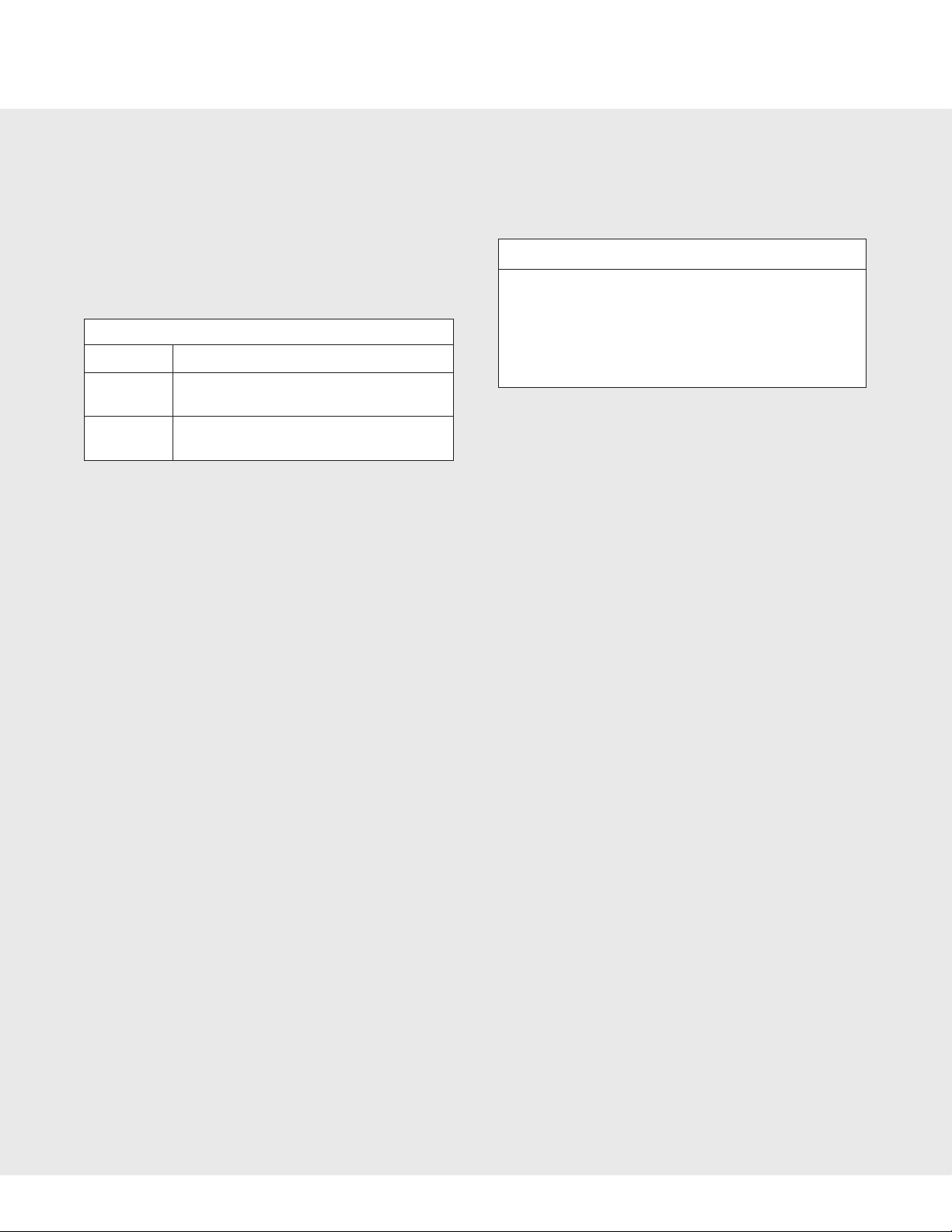
E
E
E
E
E
E E E E E E E E E E E E E E E E E E
E E E E E E E E E E E E E E E E E E
Convection Cooking - Manual
CONVECTION WARM
Proof bread doughs and keep cooked food warm for up
to 4 hours while preserving texture and avor to deliver
meals that taste fresh-from-the-oven. There is no preheat
with Warm.
Dishes should be covered to retain moisture. Plastic
wrap, foil and glass lids are recommended. See page 8
for ABOUT UTENSILS AND COVERINGS.
90°F - 200°F
[1] 90°F Proong dough and warming plates
[2] 150°F Roasts, pastries, breads, quiches and
vegetable casserole dishes
[3] 200°F Poultry, pork, mashed potatoes, dense
casseroles, e.g., lasagna
1 Touch and hold the BAKE/WARM pad for 3 seconds.
WARM will display on the oven.
2 See Menu Label. Select desired item by touching
number pads 1-3.
To change temperature, touch STOP/CLEAR to begin
again.
3 Enter desired time in HOURS and MINUTES by touch-
ing number pads. Ex: Touch 3 3 0 to warm for 3 hours
and 30 minutes. Time will display as 3:30 H.
IMPORTANT: If you wish to change the time entry,
simply touch the pads to enter new desired time
WHILE TIME DISPLAY IS BLINKING on the oven. DO
NOT TOUCH STOP/CLEAR. Touching STOP/CLEAR will
cancel the Convection Cook cycle. If time is entered
after STOP/CLEAR is touched, a microwave cycle will be
initiated. This can be dangerous if non-microwavable
cookware is being used.
4 Place food inside the oven. Touch START/ADD-30-SEC
pad to begin warming.
Note:
• The maximum warming time available is 4 hours. If you
enter a time above 4 hours, the following message will
display:
ERROR 4 HOURS MAX TIME TOUCH CLEAR.
• Touch BAKE/WARM during the cooking cycle to view
temperature (once cooking has started, it is not neces-
sary to hold the pad for 3 seconds).
CONVECTION TOAST
Toast breads and bagels perfectly by selecting desired
level of browning with pre-timed options. There is no
preheat with TOAST. Temperature: 450°F.
TOAST: 1 - 4 pieces
Presets:
[1] Light
[2] Medium light
[3] Medium
[4] Medium dark
[5] Dark
1 Touch and hold the GRILL/TOAST pad for 3 seconds.
TOAST will display on the oven.
2 See Menu Label. Select desired item by touching num-
ber pads 1-5. Ex: Touch 3 to select Medium browning.
Place food inside the oven.
3 Touch START/ADD-30-SEC to begin cooking.
Time will display as :
05 H.
Note:
• To change desired level of browning, touch STOP/
CLEAR to begin again.
• Touch GRILL/TOAST during the cooking cycle to view
selected browning level (once cooking has started, it is
not necessary to hold the pad for 3 seconds).
CONVECTION AIR FRY
Air Fry uses convection fans for 4 preset convenience
food options with moist, soft interiors and perfectly
crisped exteriors without the use of cooking oil.
1 Touch AIR FRY pad once.
2 See Menu Label. Select desired item by touching
number pad 1-4. Ex: Touch 3 to for mozzarella sticks.
To change menu item, touch STOP/CLEAR to begin
again.
3 Touch START/ADD-30-SEC pad to begin preheating
the oven.
An audible signal of 4 beeps will indicate the preheat
cycle is complete. Carefully open the drawer and set
food inside of the oven.
Note: If the oven drawer is not opened within 20 minutes
after preheating has completed, the oven will turn OFF
automatically.
4 Touch START/ADD-30-SEC pad to begin cooking.
28
E
Loading ...
Loading ...
Loading ...