Loading ...
Loading ...
Loading ...
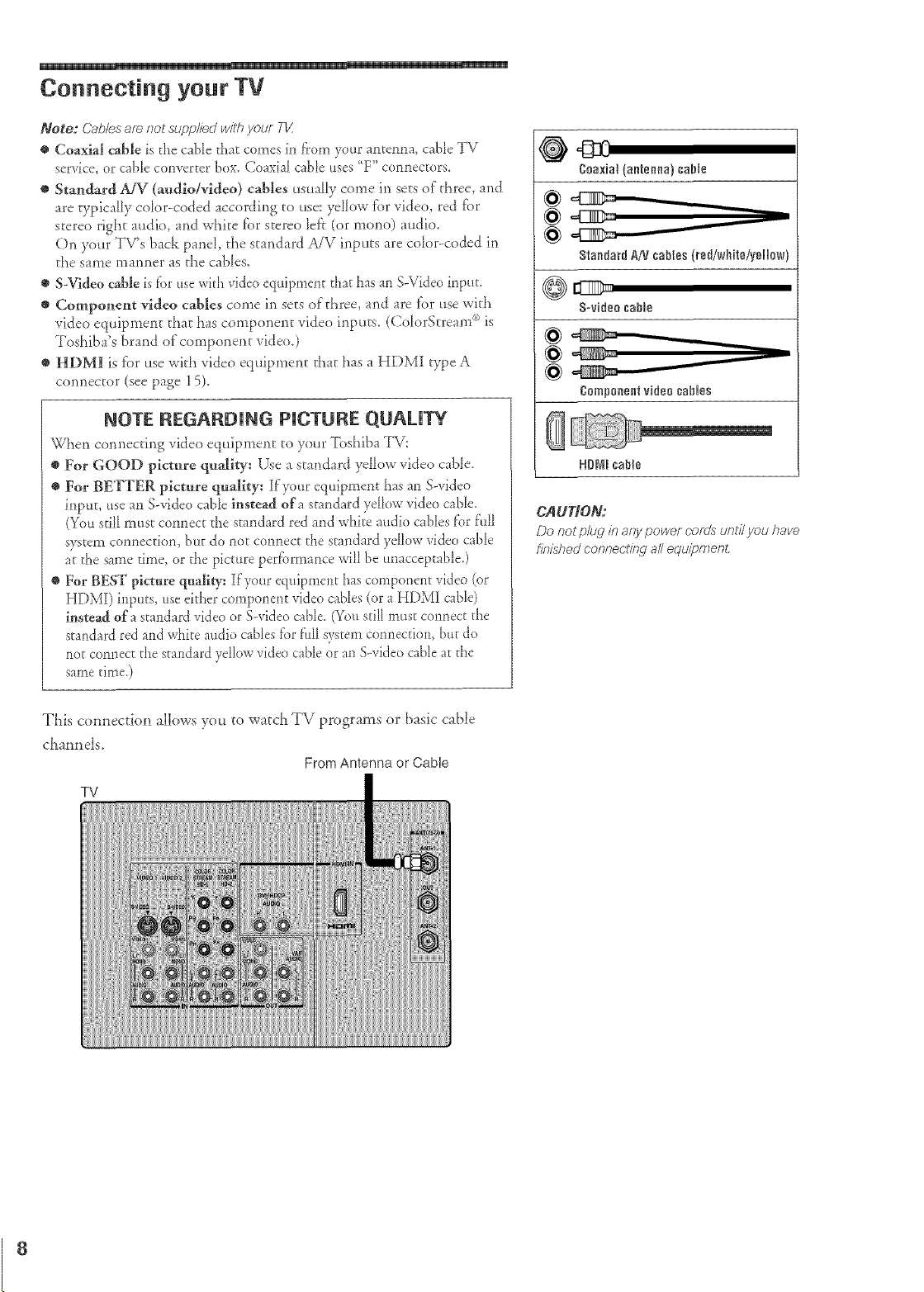
Connecting your TV
Note: Cab/esaf_ not supp/iedv,aitil your 71/
@ Coaxial cable is the cable that comes in from ff}ur antenna, cable TV
service, or cable converter box. Coaxial cable uses "F" connectors
• Standard AJV (audio/vldeo) cables usually come in sets of three, and
are typically co_or-coded according to use: ye_iow f;_r video, red fi)r
stere() right audio, and white for stereo lef'_ (or mann) audio.
On your TV's back pand, t}_estandard A!V inputs are cok)r<oded in
the same manner as the cables.
• S-Video cable is f'or use with video equipme(_t that has an S-Vide0 i(_put
e Compoueut video cables come in sets of three, and are f_r use with
video equipment that has component vide() inputs. (Cok)rStream _°is
Toshiba's brand of coolponent vide().)
e HDMI is fi)r use wkb vide() equipment that })as a HDMI type A
connector (see page 15).
NOTE REGARDING PICTURE QUALITY
When connecting vide() equipment to your 7bshiba TV:
• For GOOD picture quality: Use a standard ye_k)w vide<) cabie.
e For BETTER picture quality: [f'?<mr equipment has an S-video
input, use an S-video cable instead era standard ydk_w video cable.
(You still must connect the standard red and white audio cables f'or f'u_l
system connectkm, but do _lot connect the s[a(_dard ydk_w video cable
at the same time, or the picture perf_rmance wilt be unacceptable.)
e For BEST picture quality: If'your equipment has component video (or
HDMI) ilxputs, use either compolxer*t video cables (or a HDMI cable)
instead of a stand ard video or S-video cable. (You still must cam,err the
standard ted and white audio cables for f'ull system cormection, bar do
not co(inert the standard yellow video cable or at* S-video cable at the
same time)
CAUTION:
Do not p/ug /?_any power colds unt/Tyou have
fin/:xhed connect/hg a// equal)meet
TLis cotmection allows you to watcL TV programs or basic cable
cha*mels.
From Antenna or Cable
TV
8
Loading ...
Loading ...
Loading ...