Loading ...
Loading ...
Loading ...
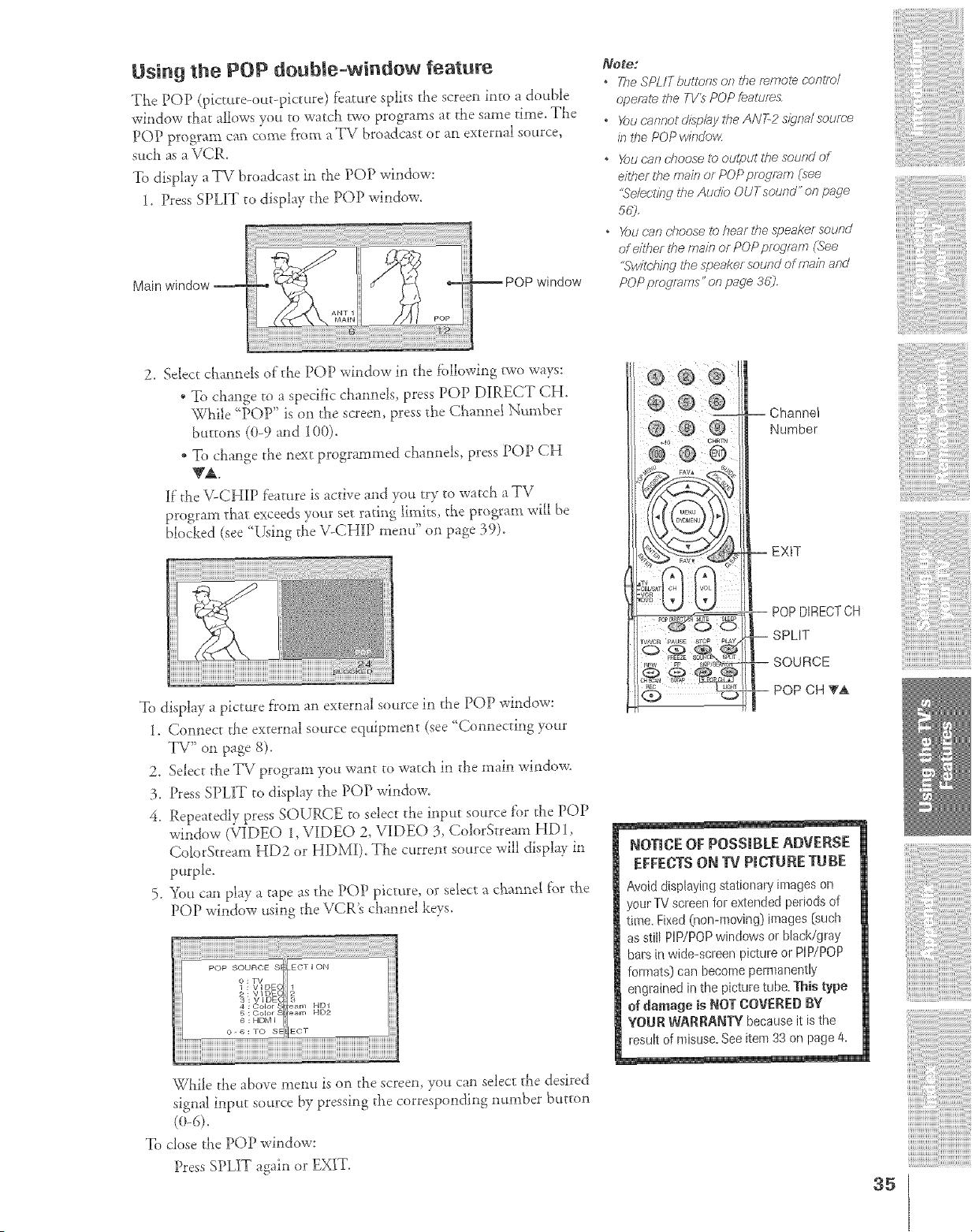
Using the POP double-window feature
The POP (picture-out-picture) feature splits tile screen into a double
window that allows you to watch woo programs at the same time, The
POP prog!'am can come from a TV broadcast or an external sod.roe,
such as a VCR.
To display a TV broadca._t in 41e POP window:
1. Press SPLIT to display the POP window.
Main wbdew
windew
)Vote."
o TheSPL/Tbultonson/he fe,meZeoontm/
op_gf_t#,//,,e TV's POP feat_lf_5:
" Yeuoannotdisp/aytheANT-2si, qealsouf_e
k_the POP wkJcPov<
o Yeucurtd?oosetv>outputthesoundof
eitherthemainor POPprogram{lee
'tck÷/ectf/W_heAudieOUTsoued"or?page
5r/j,
o Yo_J can cheose to hear #re speaker sound
of eiTher tf_e mare or POP program (See
"Svvilching the speaker sound of main and
POP pmgmms" on page 36?
2. Select channels of"the POP window in die following p_o ways:
* To change to a specific channels, press POP DIRECT CH.
While ?OP" is on the screen, press the Channel Number
buttons (0-9 and 100).
* To change the next programmed channels, press POP CH
yi
IF t}_eV-CHIP feature is active and you try to watch a TV
program that exceeds your set rating limits, the program will be
bk)cked (see [kmg the \ -CHIP menu on page 39).
To display a picture from an external source in the POP window:
1. Connect tile external source equipment (see 'Connecting your
TV" on page 8).
2. Select tile TV program you want to watch in the main window.
3. Press SPLIT to display the POP window.
4. Repeatedly press SOURCE to select the input source f'or the POP
window (VIDEO 1, VIDEO 2, VIDEO 3, ColorStream HD1,
ColorStream HD2 or HDMI). The c_rent source will display in
purple.
5. You can play a _ape as the POP picture, or select a channel f_r dxe
POP window using the VCR's channel keys.
POP SOURCE S ECT I ON
O:TV
1 : VIDE(
s: VtOE( _.
4 : Color _ HD1
5 : Color _ HD2
6 : HDM E
O-6:TO S[ [ECT
While tile above menu is on the screen, you can select tile desired
signal input source by pressing the corresponding number button
To dose the POP window:
Press SPLIT again or EXIT.
-- -- Channel
Number
EXIT
POPDIRECTCH
SPLIT
SOURCE
POP CH TA
NOTICE OF POSSIBLE ADVERSE
EFFECTSON TV PICTUREgUBE
Avoid dispbying stationary images on
yourTVscleenfor extendedperiodsof
time.Fixed(nen-moving) images [such
asstif[HP/POPwindowsor black/gray
barsinwide-scJeenpict[ueor PiP/POP
formats) can become permanently
engrainedin thepicturetube.Thistype
of damage is NOTCOVEREDBY
YOURWARRANTYbecauseit isthe
lesult of misuse, See item 33 on page 4.
35
Loading ...
Loading ...
Loading ...