Loading ...
Loading ...
Loading ...
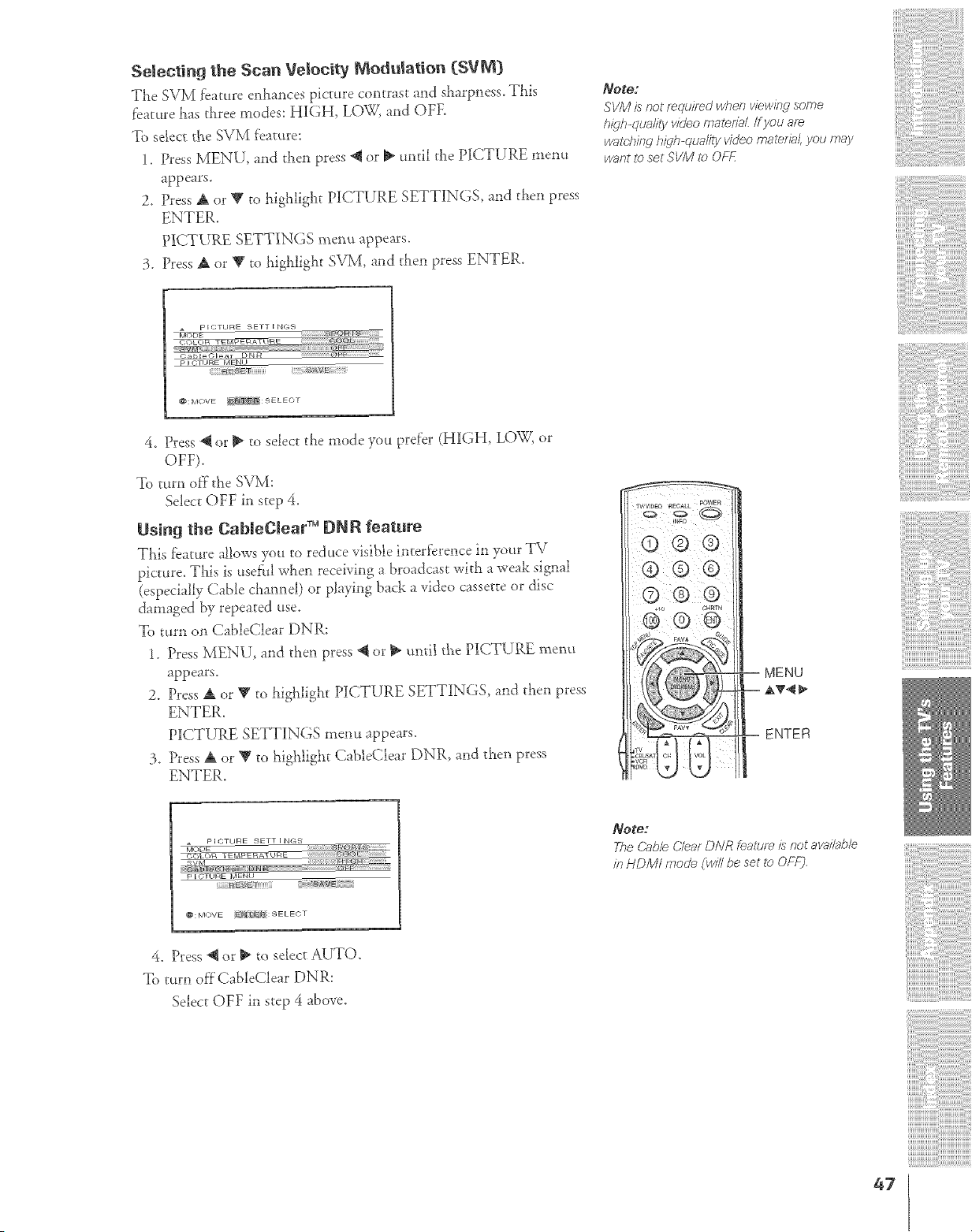
Selecting the Scan Velocity Modulation {SVM_
The SVM _earure enhances picture contrast and sharpness. This
feature has three modes: HIGH, LOW, and OFE
To select the SVM f_eature:
1. Press MENU, and allen press _ or _ until tl_e PICTURE menu
appears.
2. Press A or V to highlight PICTURE SETTINGS, and then press
ENTER.
PICTURE SETTINGS menu appea_s.
3. Press A or V to highlight SVM, and then press ENTER.
Note:
SVM )s not/wquired when viewing some
h_qh quallty vide_omaledaL If you am
watch//w h_qt>qualfly video material, you may
want p set SVIVI to OF£
_I_ETP IOTHRE SETT I NGS)
P I{_F_IRE M NEN_
i F/_ _ iiii/iiiii i AV;_
{}:MOVE _ SELECT
4. Press 4 or _ to select the mode you prder (HIGH, LOW, or
OFF}.
To tum off the SVM:
Sdect OFF in step 4.
Using the Cabiegiear TM ONR feature
This _eature allows you to reduce visible interDrence in your TV
picture. This is _.tse_l wlle'a receiving a broadcast with a weak signal
(especially Cable channel) or playing back a video cassette or disc
damaged by repeated use.
To turn on CableClear DNR:
1. Press MENU, and then press _ or _ unti_ the PICTURE menu
appears.
2. Press a, or Y to lfighlight PICTURE SETTINGS, and then press
ENTER.
PICTURE SETTINGS ment.t appears.
3. Press A or T to highlight CableClear DNR, and then press
ENTER.
jY_
-- MENU
-- AV',q
= ENTER
PICTIIRE SETTING.<,
P I GT_ _RE MEN_
_F/ESET
@ MOVE _[ _{_;: S E L ECT
Note:
The Cable C/ea: DNR feature Js:tot ava/Tab/e
/n HDMI mode (w/fl be set _ OFFj
4. Press @ or _ to sdect AUTO.
To turn offCableClear DNR:
Selec_ OFF in step 4 above.
47
Loading ...
Loading ...
Loading ...