Loading ...
Loading ...
Loading ...
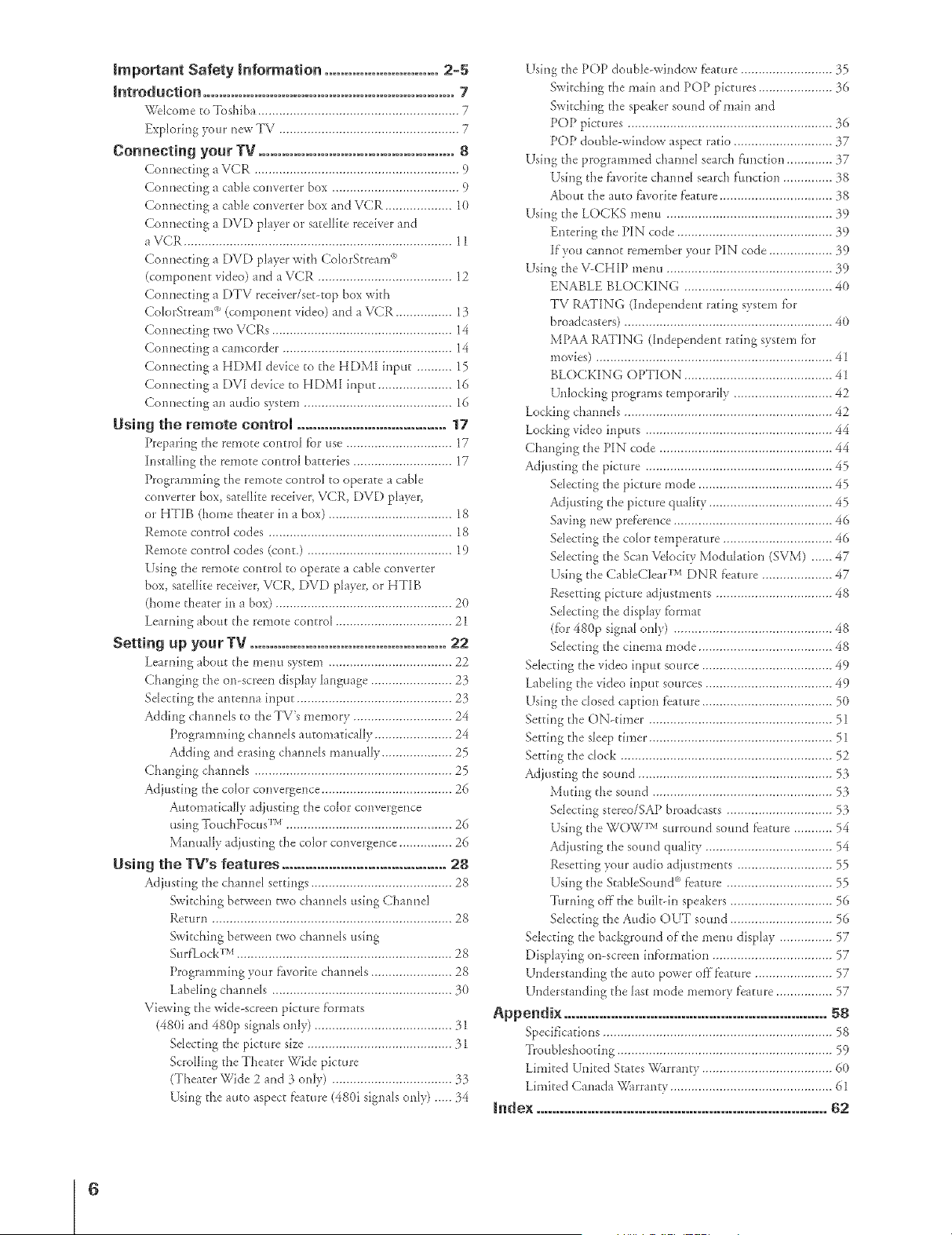
Impo_ant Safety information ............................. 2-5
introduction ................................................................ 7
_Hcome to 3\)shiba ......................................................... 7
Exploring !:our _ew TV ................................................... 7
Connecting your TV .................................................. 8
Cormecting a VCR .......................................................... 9
Comlecting a cable coIiverter box .................................... 9
Comlectirrg a cable coIiverter box arid VCR ................... 10
CoImectirrg a DVD player or satellite receiver arrd
aVCR ............................................................................ 11
Cormecti_g a DVD player with ColorStream °°
(componerrt video) and a VCR ...................................... 12
CormectiIig a DTV receiver/set-top box with
ColorStream _' (compoIierrt video) arrd a VZ2R................ 13
CormectiIig p_voVCRs ................................................... 14
Cormectirrg a camcorder ................................................ 14
Cormecting a HDMI device to tbe HDMI D_put .......... 15
Cormecting a DVI device to HDMI input ..................... 16
Cormectirrg aIi audio system .......................................... 16
Using the remote control ...................................... 17
;r}reparD_gthe remote co_m:o]f'or use .............................. 17
Installing the remote control batteries ............................ 17
ProgrammD_g the remote control to opelate a cable
converter box, satellite receiver, VCR, DVD player,
o17HTIB (home theater in a box) ................................... 18
Remote control codes .................................................... 18
Remote control codes (coIlt.) ......................................... 19
Using the remote coIm:o] to operate a cable converter
box, satellite receiver, VCR, DVD player, or HTIB
(home theater irr a box) .................................................. 2{)
Learning about the rer'_]oteco_xrol ....................................
Setting up your IV .................................................. 22
Leami_lg about the memt system ................................... 22
Cha_giIig tire orr-scree_ display ]arrguage ....................... 23
SeIectDlg tbe a_ltemra D_put............................................ 23
Adding ci_aimels to the TV's memory ............................ 24
ProgrammDlg cbaImels automatically ...................... 24
Addhrg a_d erasing cbamrels manually .................... 25
Cha_girrg charmels ........................................................ 25
Adjusting the color coIlvergerrce ..................................... 26
A_FomaticalIy adjttsting tile color corrverge_ce
usiIlg '[ouchFocus rM ............................................... 26
Mamtally adjustD_g the color coIivergerrce ............... 26
Using the TV's features .......................................... 28
Adjusting the chamrel settirrgs ........................................ 28
Switcbing between two chamrels usD_gQha*mel
Return .................................................................... 28
Switchirrg between two chamrels usDlg
Surf'LockTM ............................................................. 28
Programming your f:avorite chamlds ....................... 28
LabelD_gcbamrels ................................................... }0
Viewing tire wide-screen picture f)._rmats
(480i and 48% signals oIi]y) ....................................... 11
SelectD_gthe picture size ......................................... 31
ScrolEng tbe Theater Wide picture
(Theater Wide 2 a_d 3 oIi]y) .................................. :53
Usirrg the auto aspect fbature (480i sigImls orrly) ..... 14
Using the POP double-wiIidow fbature .......................... }5
Switching the main and POP pictures ..................... }6
Switcbh_g the speaker somid of'maD_ a_d
POP pictures .......................................................... }6
POP double-window aspect ratio ............................ }7
UsD_gthe programmed cham_el search fimctio_ ............. }7
UsD_gthe fhvorite chained search ftmctiorr .............. :58
About the auto f:avoritef_ature ................................ :58
Using the LOCKS metal ............................................... :59
EnteriIig the PIN code ............................................ :59
If'you ca*mot remember your P]N code .................. :59
UsD_gthe V-CHIP menu ............................................... :59
ENABLE BLOCKING .......................................... 40
TV RATING (hrdepe_de_t ratirrg system f'or
broadcasters) ........................................................... 40
MPAA RATING (I_depe_derrt rating system for
movies) ................................................................... 41
BLOCKING OPTION .......................................... 41
U_]lockirrgplog_ams temporarily ............................ 42
Locking cbamreJs ........................................................... 42
Locking video irrputs ..................................................... 44
Cba_girrg tire PIN code ................................................. 44
AdjustDlg tire picture ..................................................... 45
SelectD_gtbe picture mode ...................................... 45
Adjusting the picture quality ................................... 45
Saving new preference ............................................. 46
SelectD_gthe color temperature ............................... 46
SeJectDlgtbe ScaIi Velodty Modulation (SVM) ...... 47
Using the CableClear TM DNR fbature .................... 47
Resetting picture adiustments ................................. 48
Selecting the display format
(for 48% sigrral truly) ............................................. 48
SelectD_gthe ciIiema mode ...................................... 48
SeJectDlg the video input source ..................................... 49
LabelD_gtire video Diput sources .................................... 49
UsD'Igthe closed captio_ f'cature ..................................... 50
Setting tile ON-timer .................................................... 51
Setting tile sleep tDner .................................................... 51
SettDlg tile clock ............................................................ 52
Adjusting tire sourrd ....................................................... 53
Muting tire somid ................................................... 53
SeIectDlg stereo/SAP broadcasts .............................. 53
Using tbe WOW _'v surround sound feature ........... 54
AdjustD_gthe sourrd quality .................................... 54
Resetting your audk} adjustme_ts ........................... 55
Using the StableSomrd °' Dature .............................. 55
Turrri*_gof'f"the built-D_speakers ............................. 56
SelectD_gtbe Audio OUT sound ............................. 56
SelectDlg tire bad£grotmd of'tire memt display ............... 57
Displayirrg on-screeIi inf'ormatio_ .................................. 57
Understa_diIlg the auto power of'f'fbature ...................... 57
Understa_diIig the last mode memory Dature ................ 57
Appendix ................................................................... 58
Specificatio_s ................................................................. 58
"DoubleshootiIig ............................................................. 59
Limited U_ited States k)_lrrantv ..................................... 60
LD_tited Canada \_m:arrtv .............................................. 61
index .......................................................................... B2
6
Loading ...
Loading ...
Loading ...