Loading ...
Loading ...
Loading ...
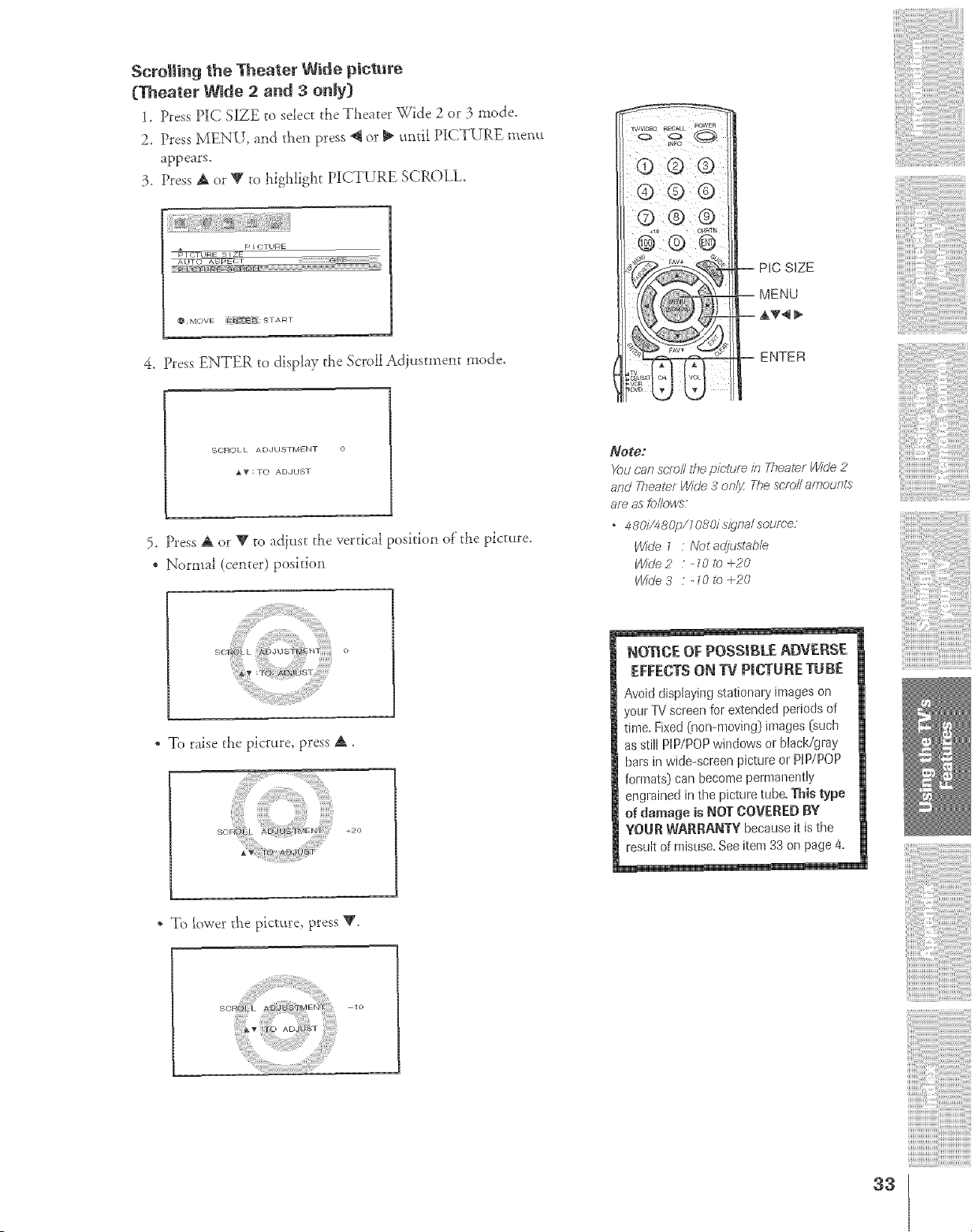
ScrolJing the Theater W_de piclture
(Theater Wide 2 and 3 onJy)
1, Press PIC S_ZE to select the Theater -Wide 2 or 3 mode,
2, Press MENU, and then press _ or !_ until PICTURE menu
appears,
3. Press A or V to highlight P_CTURE SCROLL,
* p F OTURE
_T
AUTO _
4. Press ENTER to display the Scroll Adi_tstment mode.
@ O@
-- PIC SIZE
-- MENU
-- AT_
-- ENTER
SCROLL ADJUSTMENT O
AV:TO ADJUST
5. Press A or V to adiust the vertical position of the picture.
• Normal (center) position
" To raise the picture, press A.
* To lower the picvure, press T.
Not_:
Yau can sr;fo// the picture ia Theater Wide 2
a/_d Thea/e7 l/YJr/e3 o/_// The sr_ell amoLH_ts
am as fel/ows
, 4b,O/F480p/;OPdsidr_a/sou/¢e:
Wide _ : Nat adjustable
Wide 2 " -10 to ÷20
Wide 3 : -_0 te +20
NOTICE OF POSSIBLE ADVEBSE
EFFECTS ON TV PICTURE TUBE
Avoiddisplayingstationaryimages on
yourTVscreenfor extendedperiodsof
time,Fixed(non-moving) images (such
asstill PlP/P0Pwindowsor black/gray
barsin wide-screenpictureorPlP/P0P
formats) can become pemmneetly
engrained in the picture tube,Thistype
d damage is _og COVERED BY
YOUR WARRANTY becauseitisthe
lesult of misuse. See item 33 on page 4.
<> .,,,,,,,
iiiii/iii
33
Loading ...
Loading ...
Loading ...