Loading ...
Loading ...
Loading ...
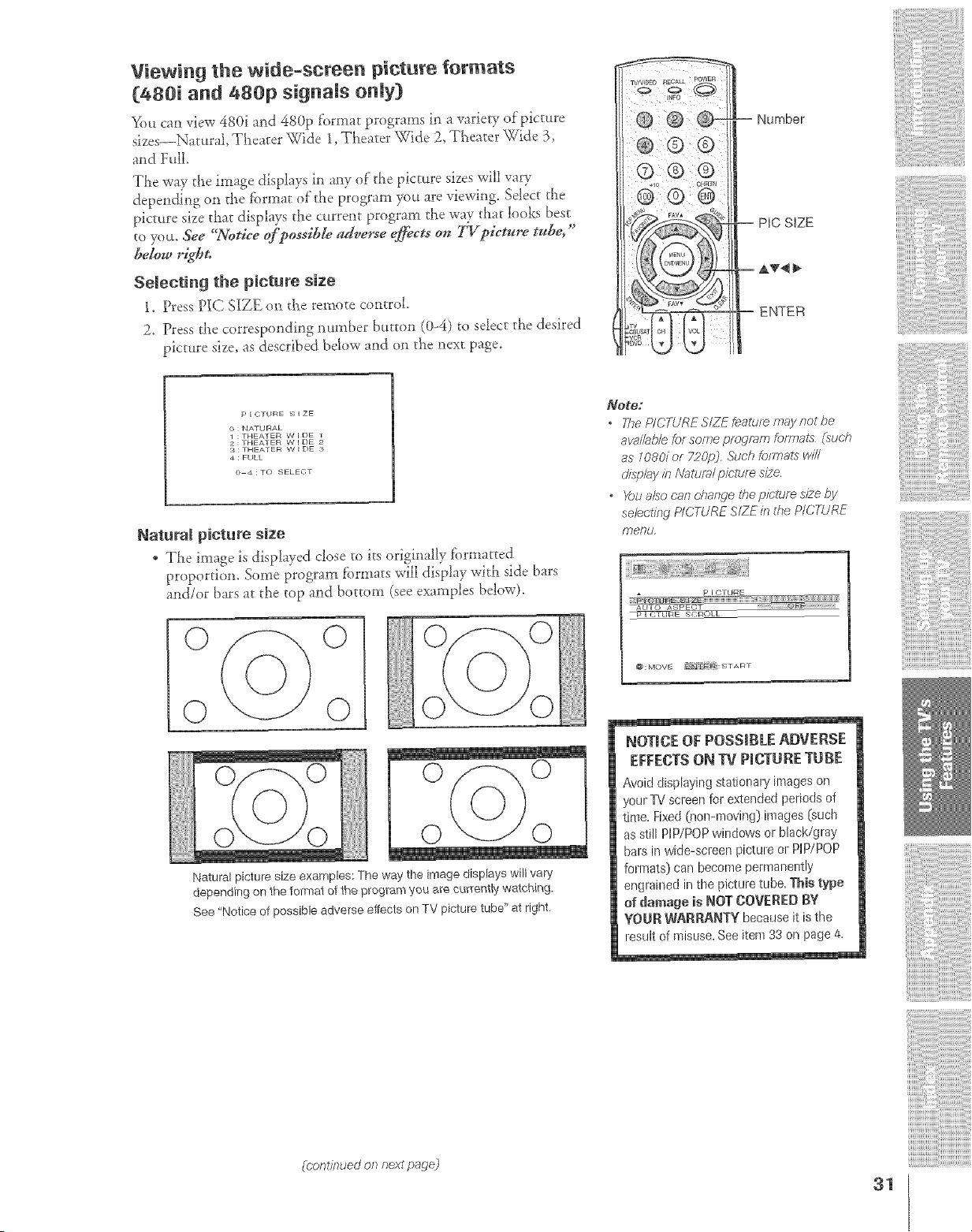
Viewing the wide-screen picture formats
t[480i and 480p s{gna{sonmy)
You can view 4801 and 480p t'ormat programs 1,1a variety of picture
sizes--Nac_ral, TLea_er _,_fide1, TLea_er \'qi& 2, TLea_er Wide 3,
and FcdL
Tl_e way tl_e image displays in any o( tLe picture sizes will vary
depending on the lormat of"the program you are viewing. Selec_ the
pictctre size tllat displays tlle current program tl_e way that looks best
to yot£ See "Notice of possibIe adverse e_ects oft TV picture tube,"
&D,w right.
Semect}ng the picture s}ze
1. Press PIC SIZE on tLe remote control.
2. Press d_e corresponding number bumm (0-4) to select tLe desired
piccc_re size, as described below and on tLe next page.
Nc_mber
PlC S{ZE
ENTER
p I QTIJRE S I ZE
0 : NATUf_AL
1 : THEATER W I DE 1
2 : THEATER W I DE "
S : THEATER W I DE
4 : FULL
0 4 : TO SELEOT
Natural picture size
. TLe image is displayed c!ose to its originally fbrmatted
proportion. Some program lbrmats will display with side bars
and/or bars at the top and bottom (see examples below).
0 0
0 0
Natural picture size examples: The way the image displays will vary
depending on the format of the program you are currer_tly watching.
See 'Notice of possible adverse effects on TV picture tube' at right.
Note:
TkeP/(._TLiRE,SYZk-bJmm fl_ayrio/L_e
av_@b/efor someprogram77formats (su@
c/isfJlayif7Naturalpic-turesite
" _)L/alSOcar7d_mwe U_eplbtur_ s/2e by
se/ecti_g PICTURESIZEif7the PICTURE
I'r_e/?t.!,
p I CTU_E
_OLL
_0: MOVE F_a X:START
NOTICE OF POSSIBEEADVERSE
EFFECTSON TV PICTURETUBE
Avoid displaying stationary images on
yourTVscieenfor extendedperiodsof
time.Fixed0-!co-rooting} images (su@
asstill HP/POPwindowsor black/gray
batsin vvide-scleenpictureor PIP/POP
formats)canbecomepermanently
engrained in thepicture t@e.Thistype
of da_-_ageis NOTCOVERED_g
YOURWkRRANTYbecauseit fsthe
lesuitof misuse.Seeitem33 on page4.
{#orTt/7}ued on next pa,?e)
31
Loading ...
Loading ...
Loading ...