Loading ...
Loading ...
Loading ...
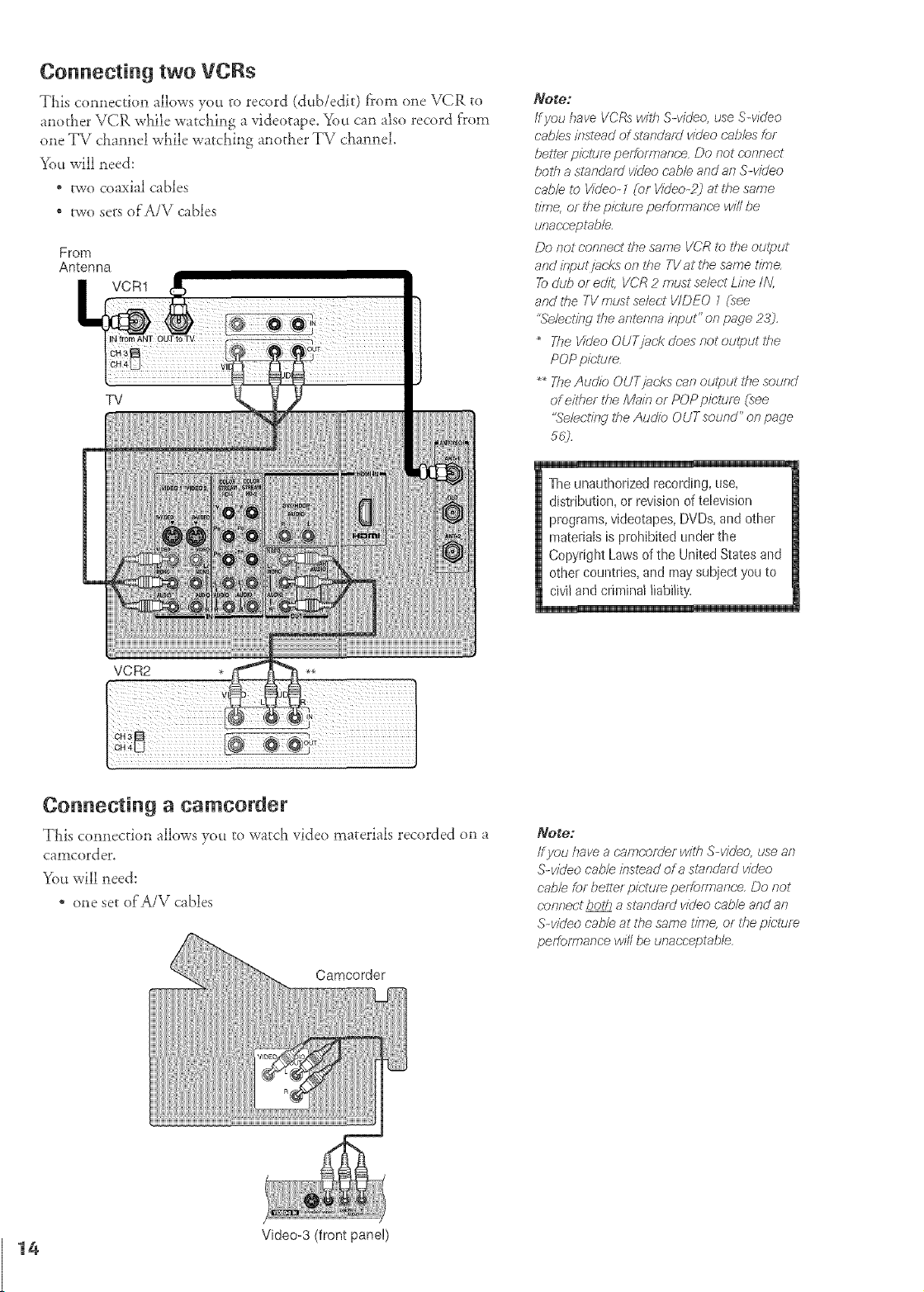
Connecting two VCRs
This co,mection allows you m record (dub/edir) fFom one VCR to
another VCR while watching a videotape. You can also record from
one TV channel while watching another TV channel.
You will need:
* two coaxial cables
* two sets of'A/V cables
From
Antenna
VCR1
TV
Note;
/f you have VCfRsvvHf_Swide< use S-video
cables #_stead of standard video cab/es for
better picture perforTnanc.e Do not r'annect
both a standard video (;able and an S-video
cable, to Video- ] ((_r Video-#j at the same
time, or ibe picttum perT<ormanc'ewill be
tdnacwceptab/e.
Do Rot ootTr7ec'tthe same VCR to tbe output
and input jacks on the TV at the same tittle
#_ dub or edit, VCR 2 must select Li/Te IN,
and tbe TV must select V/DEO 7 (see
"Se/ect21g the arTt_nna itg)ut" on page 23).
The Video OUT jack does not output the
POP picture
_ The Audio OUT jacks can output the sotdnd
of either tile Main or POP pic;tum (see
"Selecting the Audio OUT sound" on page
56j
The unauthorized recording, use,
distribution, or revision of television
programs, videotapes, DVDs, and other
materials is prohibited under the
Copyright Laws of the United States and
other countries, and may subject you to
civiland criminal liability.
VCR2
Connecting a camcorder
TLis comlection allows you to watch video materials recorded on a
camcord er.
You will need:
* one set of'A/V cables
/f yau have a cameorder with S-video, use an
S-w?Jeo cable #Tstmadof a siandard video
cabb for better picture performance. Do not
connect both a standard wdeo cable and an
S-w?Jeo cable at the same tl?rTe,or the piciure
performance w#l be unacceptable
Video-3 (front panel)
14
Loading ...
Loading ...
Loading ...