Loading ...
Loading ...
Loading ...
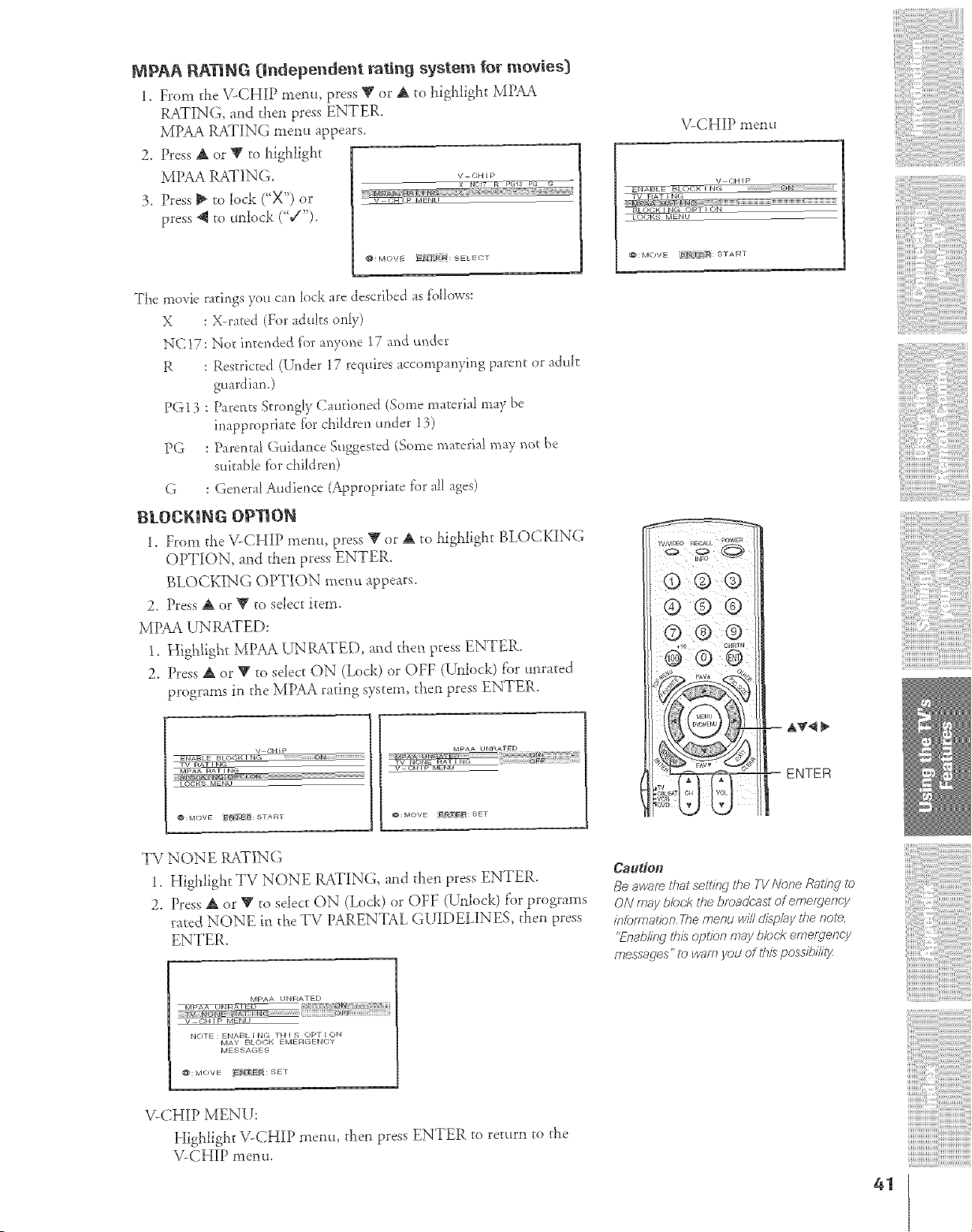
MPAA RATING (independent rating system for movies)
1. From the ILCHIP menu, press V or A to highlight MPAA
RATIN& and then press ENTER,
MPAA RATING mem_ appears.
2. Press A or _1'to highlight
MPAA RATING,
V-CHIP
3. Press !i to lock ("X") or ..............
press 4! to unlock (%/").
_: MOVE PN]T'_i_ : SELECT
The movie ratings you can _ock are described as tbHows:
X : X rated (For aduks only)
NC!7: No_ intended f2_ranyone 17 and under
R : Restricted ({k_der 17 requires accompanying parent or aduIt
guardian.)
PG 13 : Parents Strongly Cautioned (Some material may be
inapproprla_e fbr children under 13)
PG : Parental Guidance Suggested (Some maveria{may noc be
suirabD _brchildren)
G : General Audience (Appropriate f{)rall ages)
BLOCKING OPgiON
1. From the V-CHIP menu, press T or _i to highlight BLOCKING
OPTION, and then press ENTER.
BLOCKING OPTION menu appears.
2. Press At or V to select item.
MPAA UNRATED:
1. Highlight MPAA UNRATED, and then press ENTER.
2. Press At or _t' to select ON (Lock) or OFF (Unlock) lbr unrated
programs in the MPAA raring system, then press ENTER.
V CHIp
__ _0 N
v RAT NC_ ----
MPAA RATING
O(;K-_ ENU
MpAA UNRATED
t_: MOVE _ _: SET
ILCHIP men u
V t'TH I p
ENABLE f4LOCK J NO :::::::::::::::::::::::::::::::
LOOKS IvlEN U
@: MOVE _: START
® ®®
ENTER
ii
TV NONE RATING
1. Higialight TV NONE RATING, and then press ENTER.
2. Press A or T to sdect ON (Lock) or OFF (Unlock) for programs
rated NONE ia the TV PARENTAL GUIDELINES then press
ENTER.
MPAA I JNRATED
_rq P_A UIvrRr_/- >a'o _ N
V {;HI MENL
NOTE : ENAE]L I NG TH I S OPT I ON
MAY BLC)C)K EMERGENCy
MESSAGES
MOVE N_O: SE r
V-CHIP MENU:
Highlight V-CHIP menu, then press ENTER to return to the
V_CHIP menu+
Caution
8e swafs £hat ssJtif_g the 7-11A/oA,eRsii/_ to
ON may b/or,,k the bmadc, ast of emergency
/)?[_ffY?St/O[?T/_P,f_#L'U HI/IIO'/S/2/,5'j/1,1_8£018,
'_n_4@/ingt/tD Optl'O/?ffEYi b/()ok et_Tefgenc:y
me.s,sagas" to u/am yod of this pOSSli)lJlT)f
i{¸!¸i¸7¸!¸i¸7¸!¸i
'77
41
Loading ...
Loading ...
Loading ...