Loading ...
Loading ...
Loading ...
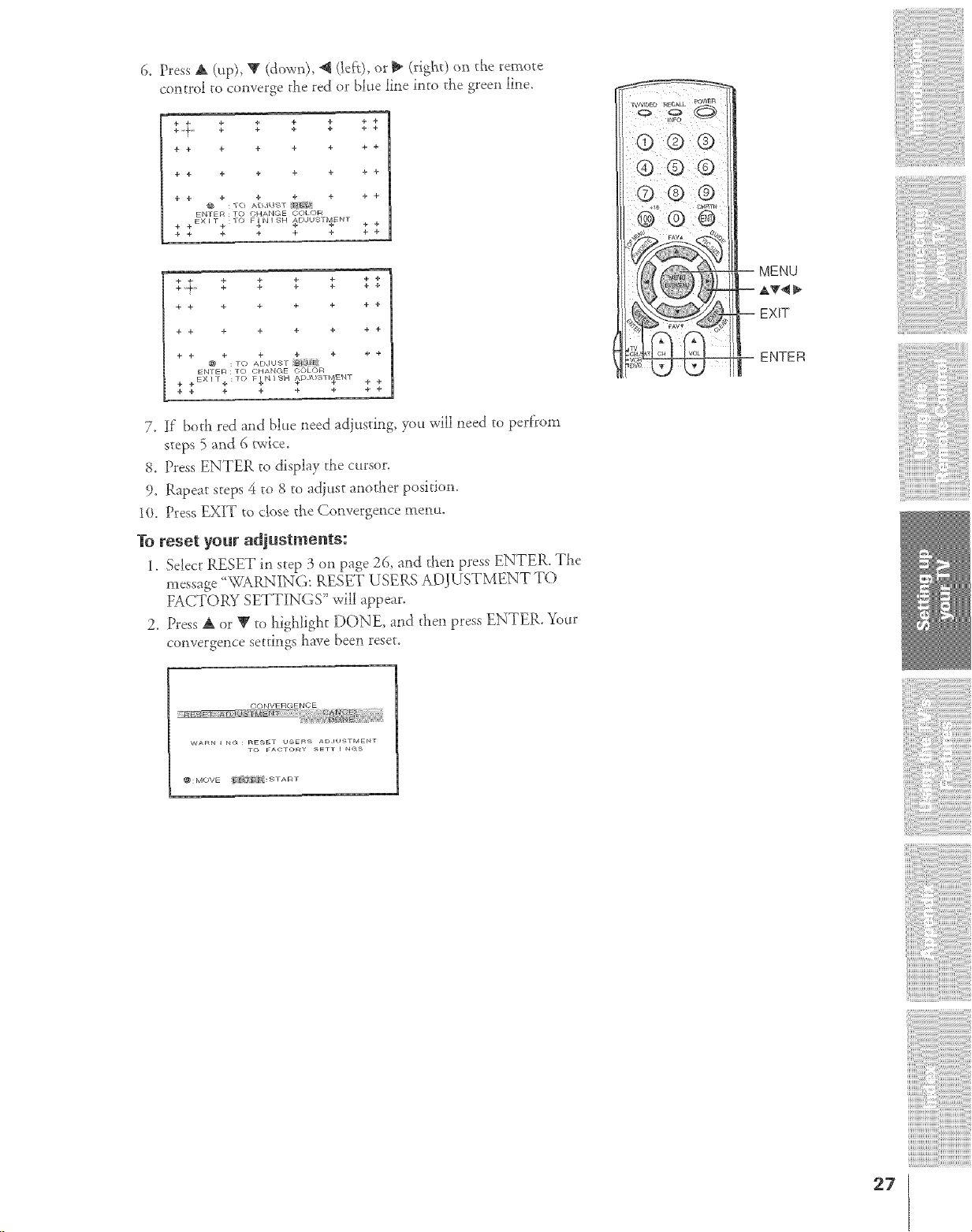
6. Press A (up), V (down), _ (left), or _ (righQ o_ die remote
control to converge d_e red or blue line into the green line.
+ ÷
+'t' ++ $ ++ $ $ $
+ + ÷ + ÷ + + +
+ + ÷ + + + + +
+ + ÷ + + + + +
KNTfflR : TO OHAN( ff COLOR
EXIT :TO FINISH AE;JHSTMKNT
+ + + + + + + +
+ + ÷ + + + + +
+ + + + + + + +
+ + + + + + + +
÷ + ÷ + + @ ÷
@ : TO ADJU-_T
ENTER : TO CHANGE OOLOR
+ + EXI [.b: TO F_IqlSH _D.IIISTI_EBIT + +
÷ ÷ ÷ + + + ÷ ÷
7. If bod_ red and blue _eed adjusting, you will neeJ _o perfFom
steps 5 and 6 twice.
8, Press ENTER to display the cursor,
9, Rapeat steps 4 to 8 to adjust another position,
10, Press EXIT to close t/_e Convergence menu,
1"oreset your adjustments:
1, Select RESET in step 3 on page 26, and then press ENTER, The
message '_WARNING: RESET USERS ADJUSTMENT TO
FACTORY SETTINGS" will appear.
2. Press A or _' to highligi_t DONE_ and then press ENTER. _%_r
convergence secdngs have been reset.
MENU
AT4
EXIT
ENTER
OONVERGENCE
{'
{{{O g/O_ l/
W_RN I N<_ : nE_ET USERS AD,IUSTMENT
TO FACTORY SETT _ _S
@:MOVE f_r {cg:s • An •
27
Loading ...
Loading ...
Loading ...