Loading ...
Loading ...
Loading ...
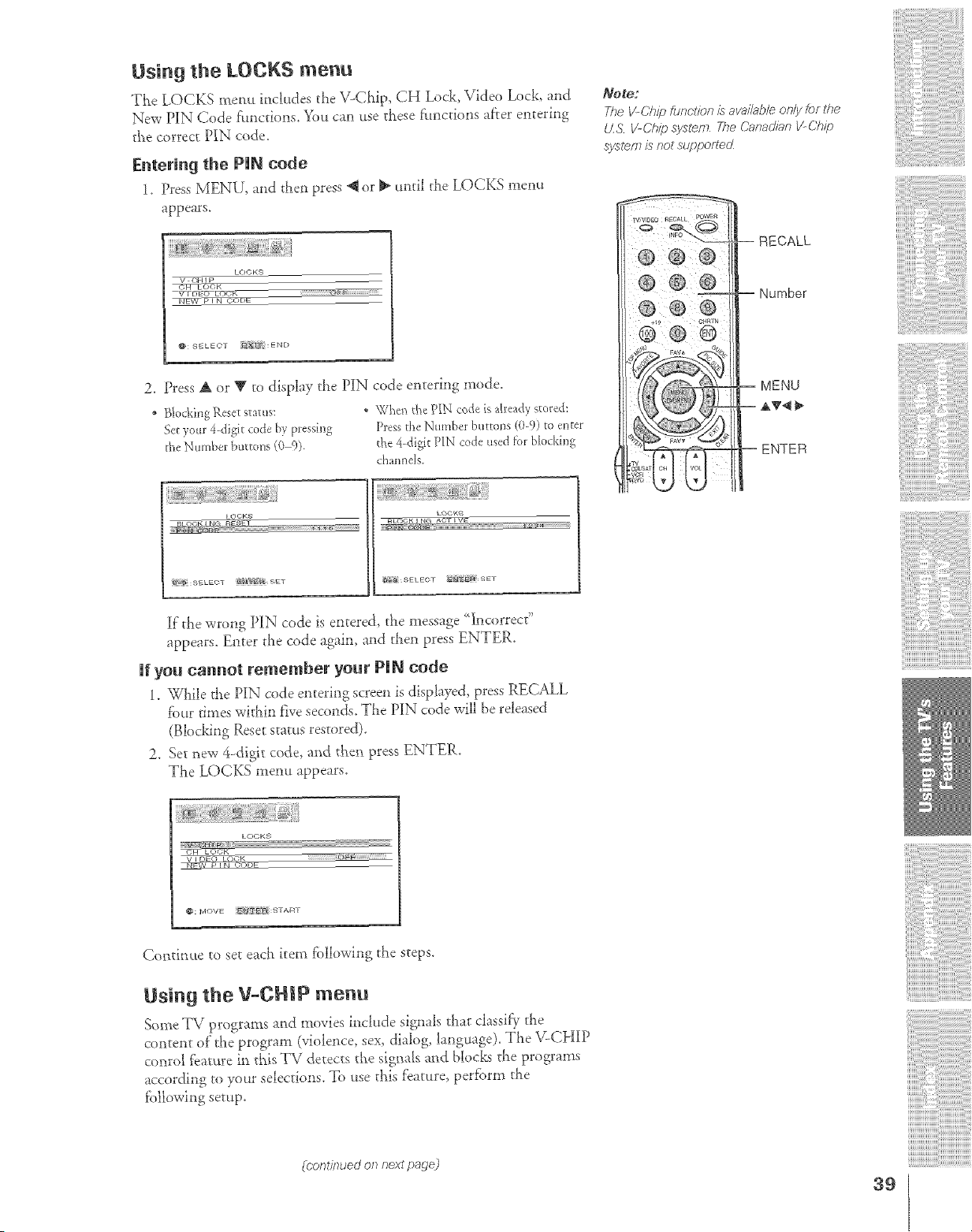
Using the LOCKS menu
The LOCKS menu inckuJes the V-Chip, CH Lock, Video Lock_ and
New PIN Code fimcdons. You can use these f:_mcdons after entering
_he correct PIN code.
Entering the PUN code
1. Press MENU, and then press @ or _ until the LOCKS menu
appears.
LOCKS
V OHI P
'WFET_#_ EC)OiZ
_)DE
_: SELEOT _;_" :END
2. Press A or V to display the PIN code entering mode.
• Blocking Rese_status: * Whe_ the PIN code isalready stored:
Set your 4-digit code by pressing Dess the Number burro*is(0-9) to enter
the Number buttons (0 9). the 4-digit PIN code used f_r blockh%
channels.
Note;
The V-Ch/io &nc.tion is ava&b/e on/;/for the
tZS V-Ch@ system 27e Canadian I/C('hip
sysl_/7?is <lot suppofiecZ
--RECALL
Number
MENU
AT4_
ENTER
LOOKS L(_ KS
BLOOK i NG ACT _ VE
If the wrong PIN code is entered, the message <Incorrect"
appears. Eliter c}lecode agahl, and t/_en press ENTER.
Ufyou cannot remember your PUN code
1. While the PIN code entering screen is displayed, press RECALL
fbur times widli_l f_veseconds. Tile PIN code wi]_ be released
(BlockJng Reset stares restored}.
2. Set new 4-digit code, and dxen press ENTER.
The LOCKS _l:len_tappears.
LOCK9
V E )EO LOCK
_ _)E>E
_: MOVE f- T _:START
Continue to set eac_ kern fbllowing the steps.
Usi#g the V-CH}P me#u
Some TV programs and movies include signals that classify the
content of the program (violence, sex, dialog, language). The V-CHIP
conrol feature in this TV detects the signals and blocks the programs
according to your selections. To _tsethis _ature, peKbrm the
fbllowing setup.
_cont/7?ued on next pa_)e)
39
Loading ...
Loading ...
Loading ...