Loading ...
Loading ...
Loading ...
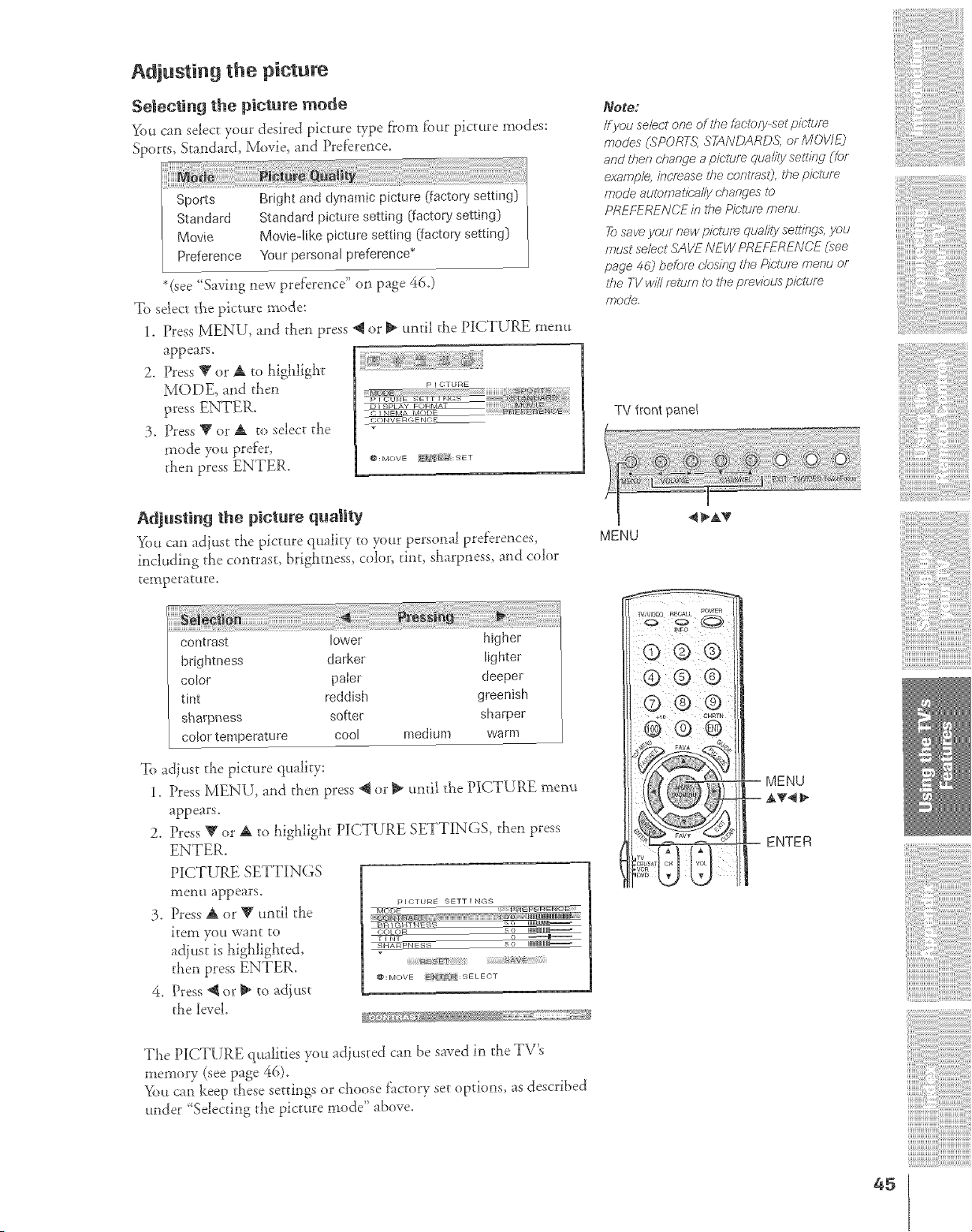
Adjusting the picture
Selecting the picture mode
You can select your desired picture wpe f?om fbur picture modes:
Sports, Standard, Movie, and Preference.
Sports
Standad
Movie
Prefelence
Bright and dynamic picture (fsctol}, setting)
Standard picture setting (factory setting)
Mov[ed[ke picture setting (factory setting)
Your personal preference*
*(see "Saving new preference" on page 46.)
To select the picture mode:
1. Press MENU, and then press _ or _ until the PICTURE menu
appears.
2. Dess T or A to _dgh_ght
MODE, and then
3. Press W or A to select the
mode you prefer,
then press ENTER.
CONVE RGENC;E
Adjusting the picture quaIRy
You can adjust the picture quality to your personaJpreferences,
inch*ding the contrast, brightness, coh)n tint, sharpness, and color
temperature.
Note;
ff you se/ec't one of fire factory-set picture
modes (SPORT,f,1STANDARDS or MOVJ£)
and then charwe a piclum qua/ity se_ir W (/br
exomp/e, i/_c/ease the c_,?t£#s,9, the 19Jolt.!fF_
mode automalica//y changes to
PREFERENCE in the Picture flleou
Tosave youF new pic'tuf_ qua/ity settings, ynu
must sebct SAVE NEW PREkTRENCE (see
page 462 before (-/os/)Tgthe Pic'lure menu or
fire TV win return t_) lhe previous pie.turn
mo¢]e
TV front panel
MENU
cont_ast lower higher
brightness darker lighter
co_or paIer deeper
tint reddish greenish
sharpness softer shatper
colo_ temperature cool medium warm
To adjust the picture quality:
1. Press MENU, and then press @ or _ until the PICTURE menu
appears.
2. Pre.,;sV or A to highlight PICTURE SETTINGS, then press
ENTER.
PICTURE SETTINGS
menu appears.
3. Press A or W until the
item you want to
adjust is highlighted,
then press ENTER.
4. Press "@or _ to adjust
the level.
pICTURE 9ETT I RGS
_Cyb-_E-
_lq S O
SHARPNESS S_:) IIIIIIIIIIIIII--
@:MOVE _TEDi:gELECT
ff+/';_ s_+Y"F">F_ ,,,,;,,,,fbD,.D_,,,,,DDSSS;,,_
Tt_e PICTURE qualities you adjusted can be saved in the TV_
memory (see page 46).
Yo_tcan keep these settings or choose fhctory set options, as described
under ' Sdecting the picture mode" above_
z +10 CHRTN t
MENU
-- ENTER
45
Loading ...
Loading ...
Loading ...