Loading ...
Loading ...
Loading ...
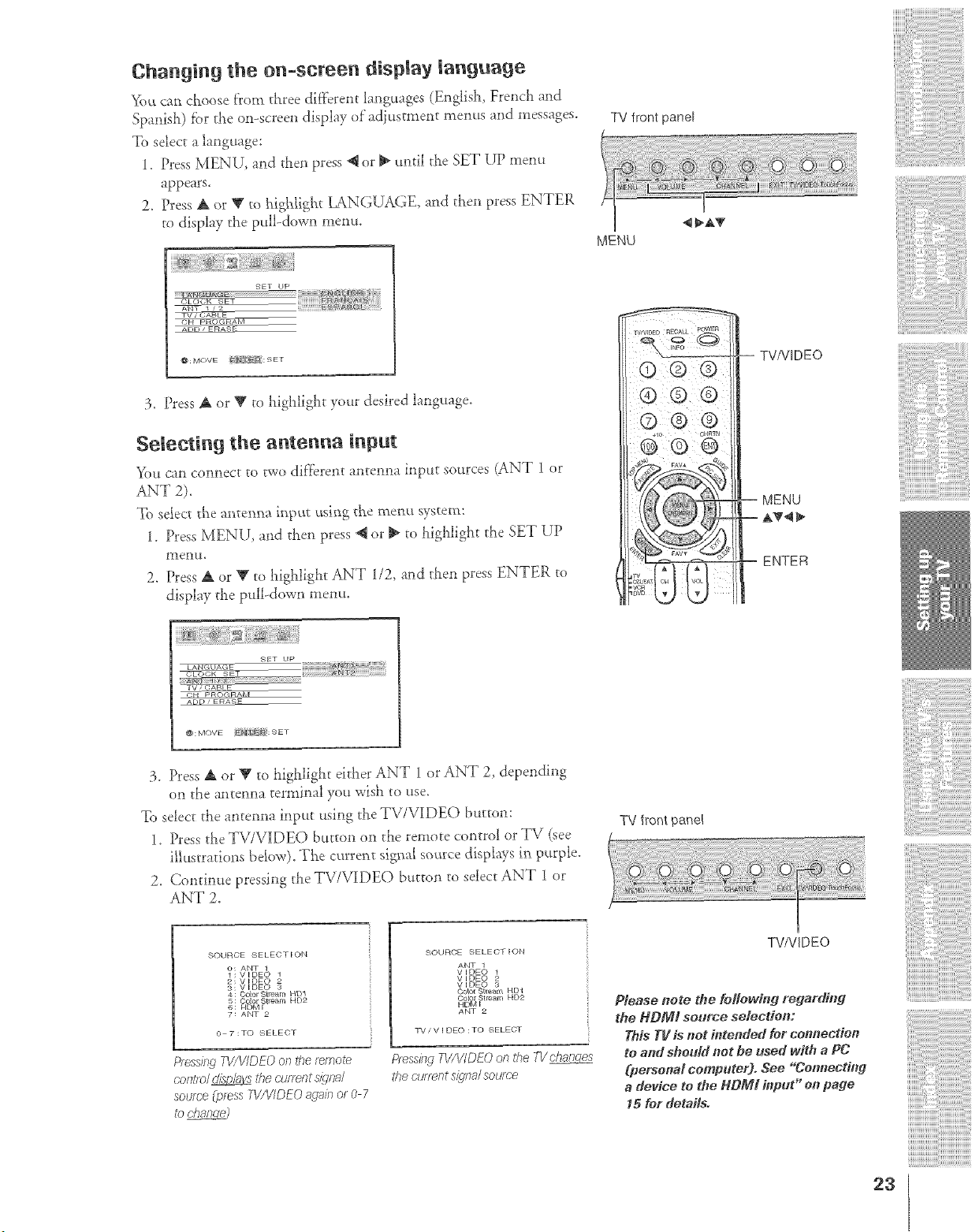
Changing the on-semen display language
You can choose f:rom three different languages (English, French and
Spanish) fi_rthe on-screen display of ad_usmlem menus and messages.
To selec_ a language:
1. Press MENU, and dlen press _ or _ undl d_e SET UP mem_
appears.
2. Press A or _' ro highlight LANGUAGE, and then press ENTER
to display the pull-down menu.
TV front panel
ww,_
MOVE J_f :gET
3. Press A or T to highlight your desired language.
Selecting the antenna input
You can connect to two dif}erent antenna input sources (ANT 1 or
ANT 2).
To select the antenna inpat using the menu system:
1. Press MENU, and then press @ or _ to highlight the SET UP
2. Press A or V to highlight ANT 1/2, and then press ENTER to
display the pulbdow** memo.
© ® ®
-- TV/VIDEO
-- MENU
-- A_
-- ENTER
FIKT up
_LO(dR _ET
_E
3. Press A or _' to highlight either ANT 1 or ANT 2, depending
or_ the anten_a termi_al .w_uwish to use.
To select the antenna input using the TV/VIDEO button:
1. Press the TV/VIDEO button on the remote control or TV (see
illustrations bdow). The cm'rent signal so_ce displays in purple.
2. Continue pressing the TV/VIDEO button to select ANT 1 or
ANT 2.
SOURCE SELECTION
O; ANT 1
1: VIDEO 1
2; V DEC)
4 : COJO_¸ slreari! HD1
5: Co or Stream HD2
6: H_MI
7: ANT 2
0 7:TO SELECT
Pressing T_S/bqDEOon the remote
cont/o/ _ the cu/rent s/gna/
soume Cp_essPv'/V/DE(? _gnin o_ 0 7
to change2
SOURCE SELECTION
ANT 1
V IDE() 1
V IDE() 2
V IDE() 3
CGga_"gl_e_m H_ 1
Color .qt realr_ HD2
HDM I
ANT 2
TVzV I DEO :TO SELEOT
Pr#_ssrhgTV/_YDEOon &e TVch,:moes
thecufl_/_tsiena/source
TV front panel
TVNIDEO
Please _ote the feHet4fi_tg regarding
the HDIVll source selectJe_:
This TV is net i_te_Med for co_ectie_
to arm should/_ot be used with a PC
(personal computer). See "Cot_ecti_lg
a de_ico to the HdMt inptR" oo page
_ for details.
!ii!i!!11111111111111111
23
Loading ...
Loading ...
Loading ...