Loading ...
Loading ...
Loading ...
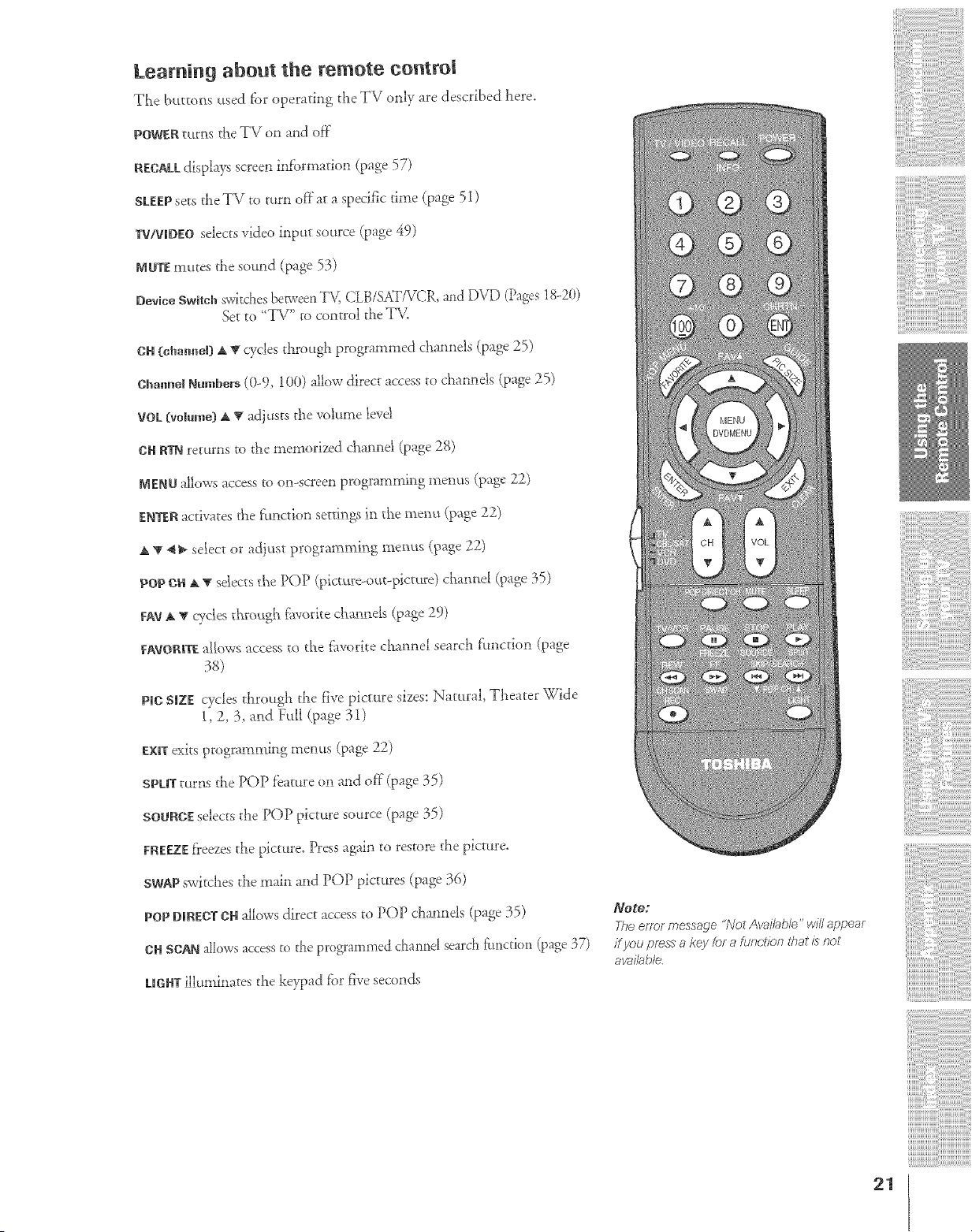
Learning about the remote control
The buttom; _sed fbr operating tile TV only are described here.
POWERtuttis the TV on and off
RECAkLdisplays screen iMbrmation (page 57)
STEEPsets the TV to turn off at a specific time (page 51)
TV/VmDEOselects video input source (page 49)
MUTEmutes the sound (page 53)
DeviceSwitchswk&es bep_vee_T\_ CLB/SMTVCR,a_d DVD (Pages18-2(t)
Set to 'T\/" to control tile T\L
OH(chmmeBA tr cycles through programmed channels (page 25)
OhalmelNumbers (0-9, 100) allow direct access to channels (page 25)
VOL{volume)A T adjusts the volume levd
OHRTNreturns to the memorized channel (page 28)
MENUallows access to on-screen programming rtlenus (page 22)
ENTERactivates the ft,nction settings in the menu (page 22)
A T "_} select or ad}ust programming menus (page 22)
pop OHA _gsdects the POP (pic_ure-out-pict_re) cha_me! (page 35)
FAYJ, V cycles through f:avoritechan_ek (page 29)
_:AVOR_TEa_lows access to the flworite channel search f:_tnction (page
38)
ProdSmZEcycles through the five picture sizes: Natural, Theater Wide
1, 2, 3, and Full (page 31)
E×_Texits programming menus (page 22)
SPL|T tttrils the POP feature on and off (page 35)
SOURCEselects tile POP picture source (page 35)
FREEZEf}eezes the picture. Press a_i_ to restore the picture.
SWAPswitches the main and POP pictures (page 36)
POP DmREDTOHallows direct access to POP channds (page 35)
OHSCANallows accessto the programmed cha*md search time[ion (page 37)
kmGHTilluminates the keypad fbr five seconds
Note:
The error messaqe "Not Available" wfl/ 8ppear
/f you press a key for a ftjr_r't/br7that is not
aw)i/able.
21
Loading ...
Loading ...
Loading ...