Loading ...
Loading ...
Loading ...
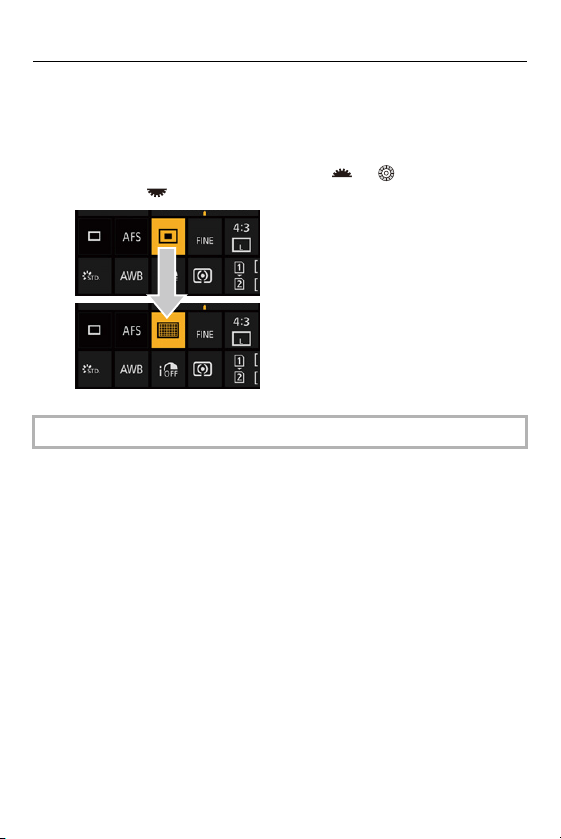
3. Basic Operations – Control Panel
94
4
Touch [Set].
Steps
2
to
4
can also be changed using the following operations.
1 Press 3421 to select an item.
• Selection is also possible by rotating or .
2 Rotate to change the settings values.
• Some items cannot be set depending on the recording mode or camera settings.
Loading ...
Loading ...
Loading ...