Loading ...
Loading ...
Loading ...
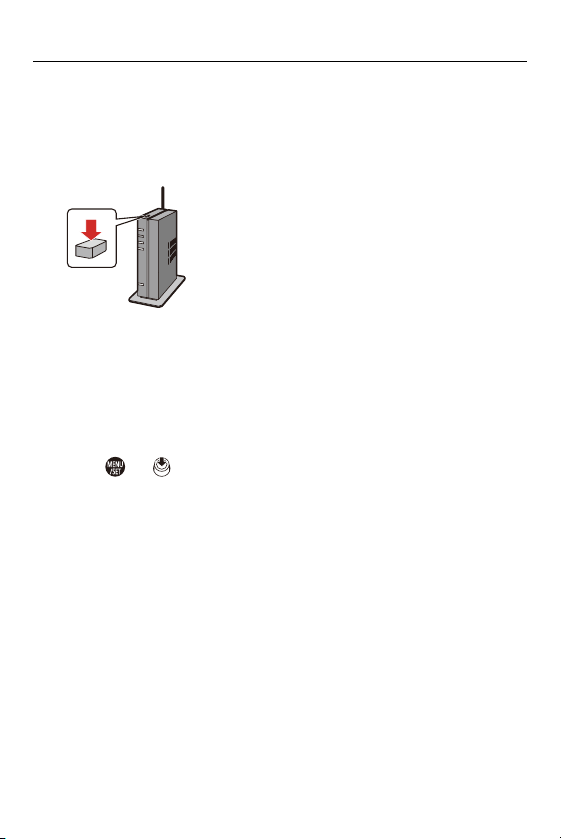
15. Wi-Fi/Bluetooth – Wi-Fi Connections
663
[WPS (Push-Button)]
Press the WPS button on the wireless access point to set up a connection.
1 Press the wireless access point WPS button until it switches to WPS mode.
Example)
[WPS (PIN code)]
Enter a PIN code into the wireless access point to set up a connection.
1 On the camera screen, select the wireless access point you are connecting to.
2 Enter the PIN code displayed on the camera screen into the wireless access
point.
3 Press or of the camera.
Loading ...
Loading ...
Loading ...