Loading ...
Loading ...
Loading ...
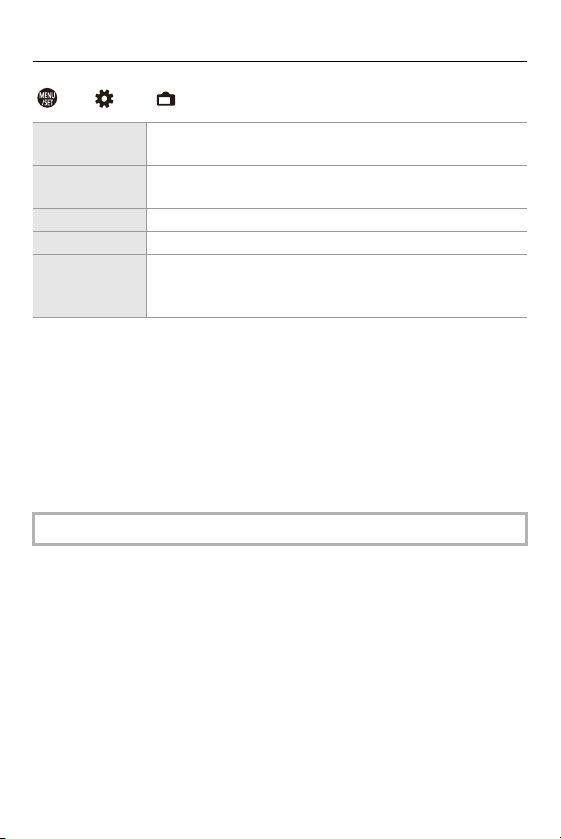
10. Recording Videos – Main Assist Functions
378
[ ] [ ] Select [Zebra Pattern]
When [BASE/RANGE] Was Selected with [SET]
Centered on the brightness set with [Base Level], parts with the brightness
in the range set in [Range] are displayed with the stripes.
• [Base Level] can be set in the range between 0 % and 109 % (IRE).
• [Range] can be set in the range between n1 % and n10 % (IRE).
• When [Photo Style] is set to [V-Log L], these are set at “Stop” units.
(Calculated as “0 Stop”=42 % (IRE))
[ZEBRA1]
Parts that are brighter than the benchmark value are displayed
with [ZEBRA1] stripes.
[ZEBRA2]
Parts that are brighter than the benchmark value are displayed
with [ZEBRA2] stripes.
[ZEBRA1+2] Both [ZEBRA1] and [ZEBRA2] are displayed.
[OFF] —
[SET]
Sets the benchmark brightness.
[Zebra 1]/[Zebra 2]
[50%] to [105%]/[BASE/RANGE]
• [ZEBRA1+2] cannot be selected while you are setting [BASE/RANGE].
Loading ...
Loading ...
Loading ...