Loading ...
Loading ...
Loading ...
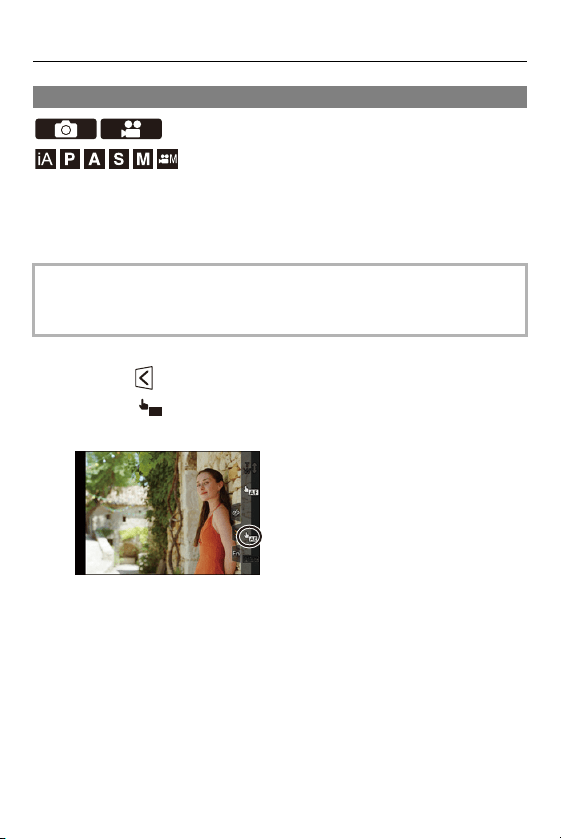
3. Basic Operations – Recording Using Touch Functions
111
Touch AE
This function adjusts the brightness according to a touched position.
When a subject’s face appears dark, you can make the screen brighter to
match the face.
1
Touch [ ].
2
Touch [ ].
≥The Touch AE settings screen appears.
• With the default settings, the Touch Tab is not displayed.
Set [Touch Tab] to [ON] in [Touch Settings] in the [Custom] ([Operation]) menu.
(
[Touch Settings]: 559)
AE
Loading ...
Loading ...
Loading ...