Loading ...
Loading ...
Loading ...
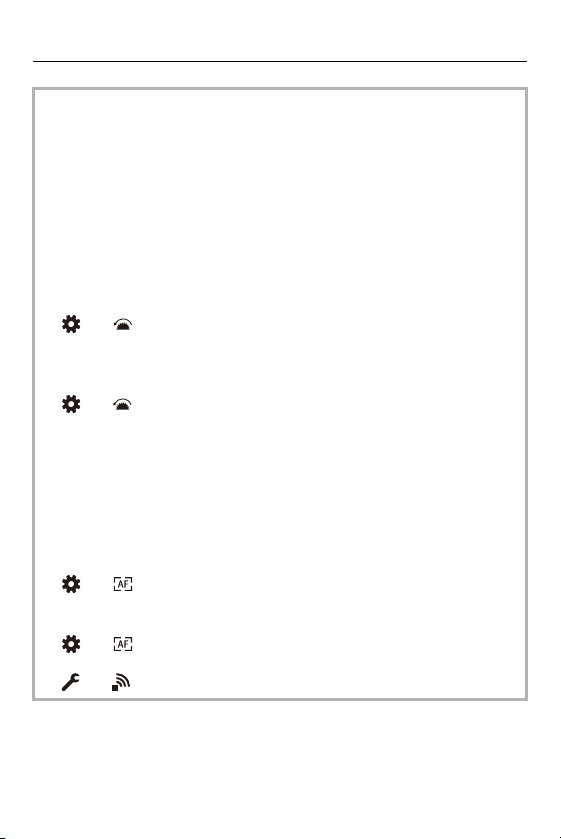
5. Focus/Zoom – Using AF
130
• Subjects and recording conditions that make focusing difficult with AF
mode
– Fast-moving subjects
– Extremely bright subjects
– Subjects without contrast
– Subjects recorded through windows
– Subjects near shiny objects
– Subjects in very dark locations
– When recording subjects both distant and near
• You can change the operation of AF-ON so that AF prioritizes subjects close by.
This function is useful when the camera mistakenly focuses on the background:
[]
[ ] [Fn Button Set] [Setting in REC mode] [AF-ON : Near
Shift] (
Fn Buttons: 471)
• You can change the operation of AF-ON so that AF prioritizes subjects far away.
This function is useful when taking pictures through fences or nets:
[]
[ ] [Fn Button Set] [Setting in REC mode] [AF-ON : Far Shift]
(
Fn Buttons: 471)
• When the following operations are performed while recording with [AFC], it may
take some time for the camera to focus:
– When zooming from the wide-angle end to the telephoto end
– When the subject is suddenly changed from one far away to one close by
• If using the zoom after achieving focus, the focus may be erroneous. In that
case, re-adjust the focus.
• When camera shake reduces, it is possible to focus automatically:
[]
[ ] [Quick AF] ([Quick AF]: 557)
• You can change the settings so that AF does not function when the shutter button
is pressed halfway:
[]
[ ] [Half-Press Shutter] ([Half-Press Shutter]: 556)
• The AF beep volume and sound can be changed:
[]
[ ] [Beep] [AF Beep Volume]/[AF Beep Tone] ([Beep]: 588)
Loading ...
Loading ...
Loading ...