Loading ...
Loading ...
Loading ...
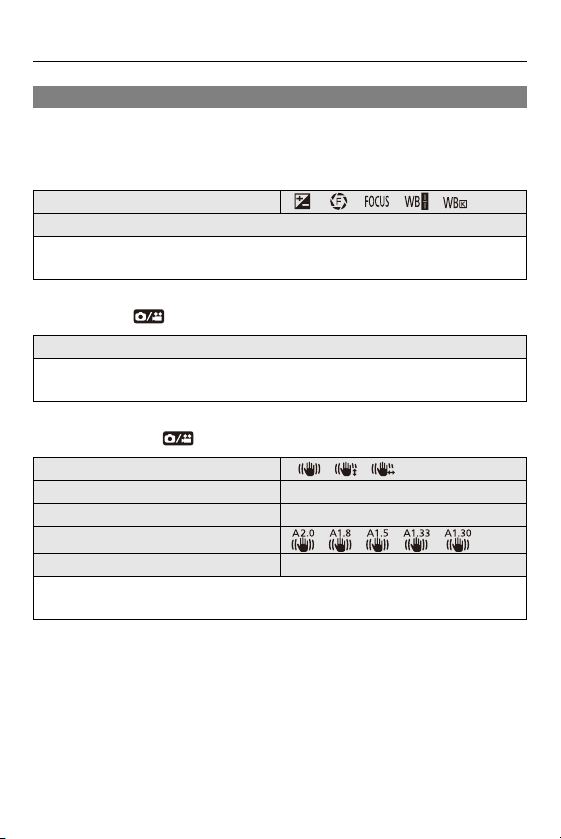
14. Menu Guide – [Photo] Menu
528
[Photo] menu ([Others (Photo)])
: Default settings
[Bracketing]
[Silent Mode]
[Image Stabilizer]
[Bracketing Type] [ ]/[ ]/[ ]/[ ]/[ ]/[OFF]
[More Settings]
You can take multiple pictures while automatically adjusting a setting.
(
Bracket Recording: 231)
[ON]/[OFF]
Disables all operation sounds and light output at once.
(
[Silent Mode]: 239)
[Operation Mode] [ ]/[ ]/[ ]/[OFF]
[E-Stabilization (Video)] [ON]/[OFF]
[Boost I.S. (Video)] [ON]/[OFF]
[Anamorphic (Video)]
[ ]/[ ]/[ ]/[ ]/[ ]/[OFF]
[Lens Information] [Lens1] to [Lens12] ([Lens1])
Configures image stabilizer settings.
(
Image Stabilizer: 243)
Loading ...
Loading ...
Loading ...