Loading ...
Loading ...
Loading ...
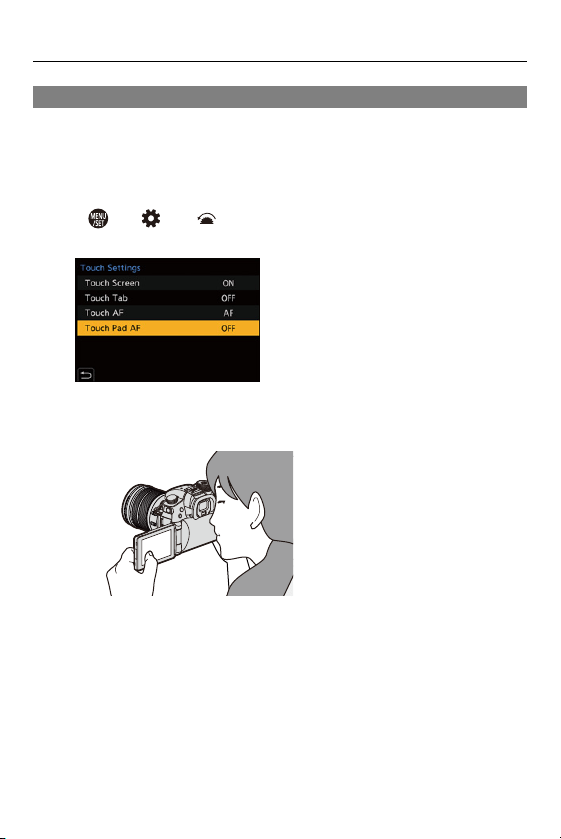
5. Focus/Zoom – AF Area Movement Operation
163
Moving the AF Area Position with the Touch Pad
During viewfinder display, you can touch the monitor to change the position
and size of the AF area.
1
Set [Touch Pad AF].
≥ [ ] [ ] [Touch Settings] [Touch Pad AF]
[EXACT]/[OFFSET1] to [OFFSET7]
2
Move the position of the AF area.
≥During viewfinder display, touch the monitor.
Loading ...
Loading ...
Loading ...