Loading ...
Loading ...
Loading ...
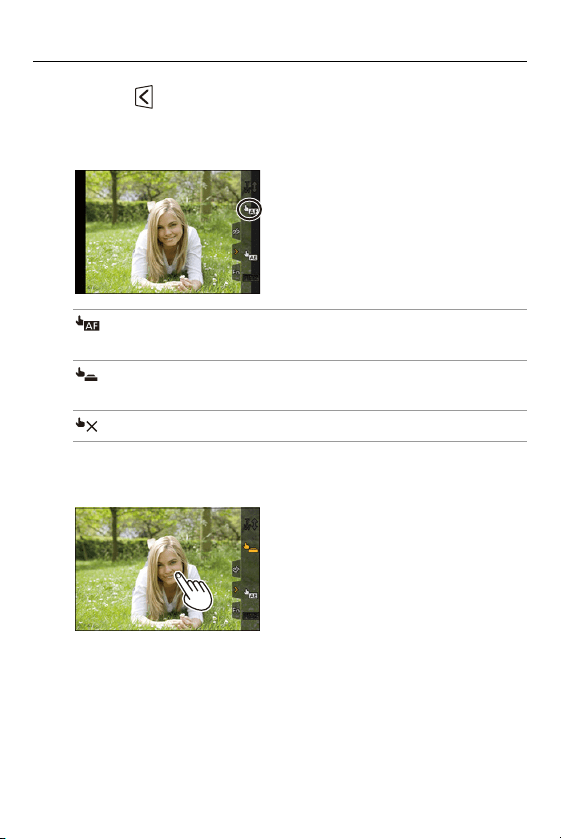
3. Basic Operations – Recording Using Touch Functions
109
1
Touch [ ].
2
Touch the icon.
≥The icon switches each time you touch it.
(Touch AF)
Focus on the Touched Position.
(Touch Shutter)
Record with focus on the point touched.
(OFF)
3
(When set to anything other than OFF) Touch the
subject.
Loading ...
Loading ...
Loading ...