Loading ...
Loading ...
Loading ...
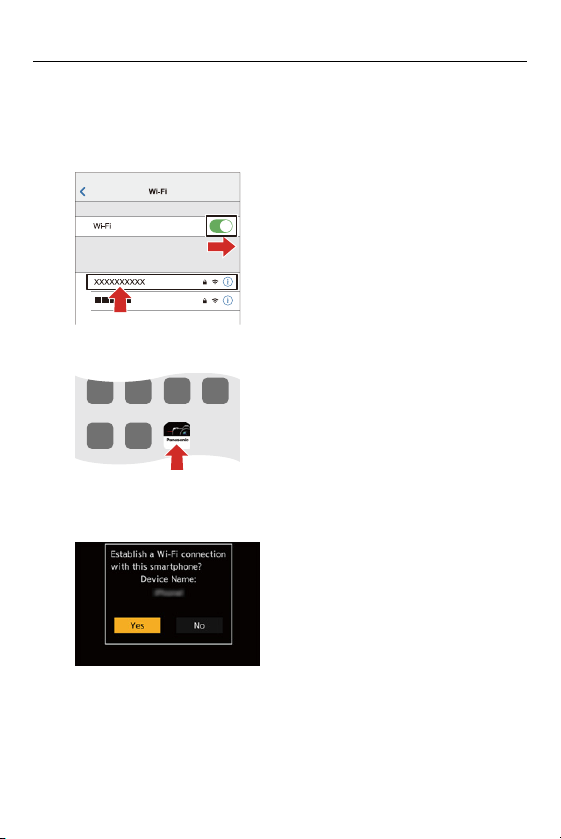
15. Wi-Fi/Bluetooth – Connecting to a Smartphone
623
2
In the setting menu of the smartphone, turn the Wi-Fi
function ON.
3
Select the SSID displayed on the camera.
4
On the smartphone, start up “LUMIX Sync”.
5
(At the first connection) Confirm the device name
displayed on the camera and then select [Yes].
Loading ...
Loading ...
Loading ...