Loading ...
Loading ...
Loading ...
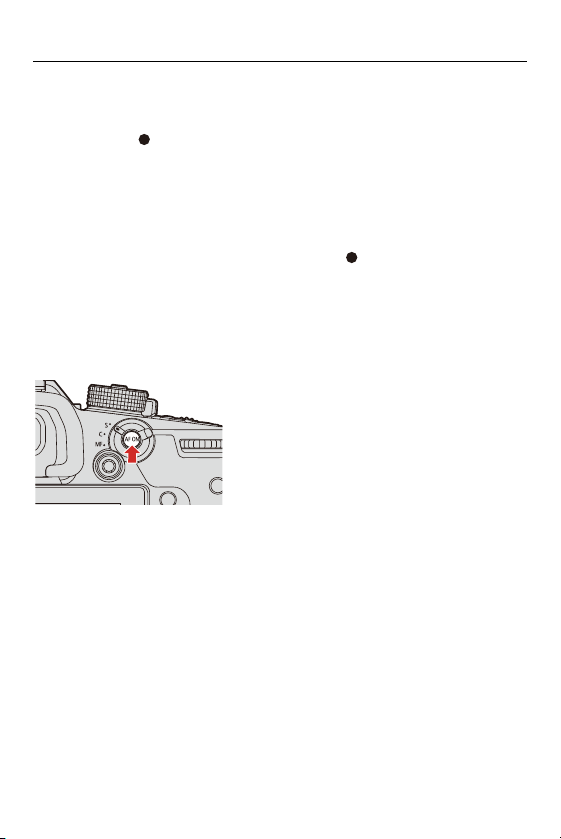
5. Focus/Zoom – Using AF
129
Low illumination AF
•
In dark environments, low illumination AF automatically operates, and the focus icon
is indicated as [ ].
• Achieving focus may take more time than usual.
Starlight AF
•
If the camera detects stars in the night sky after determining low illumination AF, then
Starlight AF will be activated.
When focus is achieved, the focus icon will display [ ], and the AF area will be
displayed on the area in focus.
• Edges of the screen cannot detect Starlight AF.
[AF ON] button
You can also activate AF by pressing [AF ON].
LOW
STAR
Loading ...
Loading ...
Loading ...