Loading ...
Loading ...
Loading ...
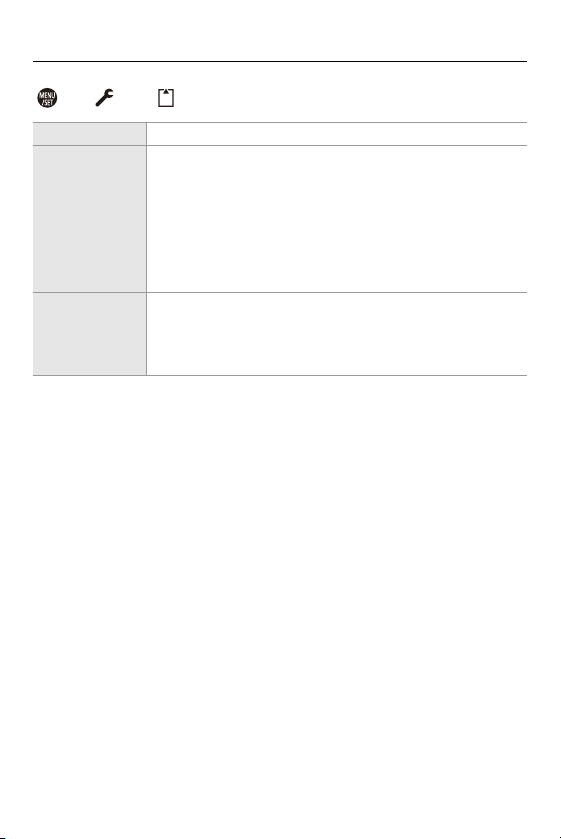
4. Image Recording – [Folder / File Settings]
121
[ ] [ ] Select [Folder / File Settings]
*1 When [Double Card Slot Function] is set to [Allocation Rec], [Select Folder (Slot 1)]
and [Select Folder (Slot 2)] will be displayed.
• Follow the steps on “
Entering Characters” when the character entry screen is
displayed. (
Entering Characters: 609)
Available characters: alphabetic characters (upper-case), numerals, [ _ ]
[Select Folder]
*1
Selects a folder for storing images.
[Create a New
Folder]
Creates a new folder with an incremented folder number.
• If there are no recordable folders in the card, a screen for
resetting the folder number is displayed.
[OK]: Increments the folder number without changing the
5-character user-defined segment ((2) above).
[Change]: Changes the 5-character user-defined segment
((2) above). This will also increment the folder number.
[File Name
Setting]
[Folder Number Link]: Uses the 3-character user-defined
segment ((4) above) to set the folder number ((1) above).
[User Setting]: Changes the 3-character user-defined segment
((4) above).
Loading ...
Loading ...
Loading ...