Loading ...
Loading ...
Loading ...
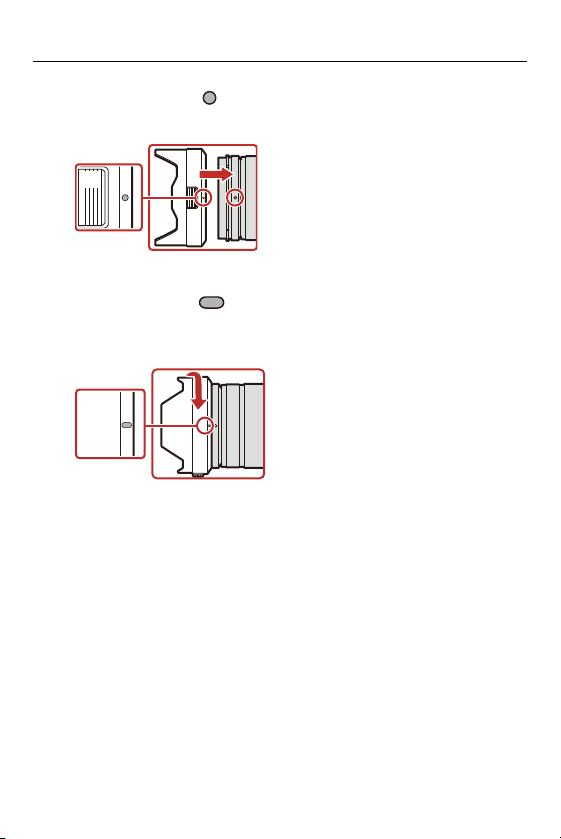
2. Getting Started – Attaching a Lens
67
1
Align mark (A) ( ) on the lens hood with the mark on
the tip of the lens.
2
Rotate the lens hood in the direction of the arrow to
align mark (B) ( ) on the lens hood with the mark on
the tip of the lens.
≥Attach the lens hood by rotating it until it clicks.
(A)
(B)
Loading ...
Loading ...
Loading ...