Loading ...
Loading ...
Loading ...
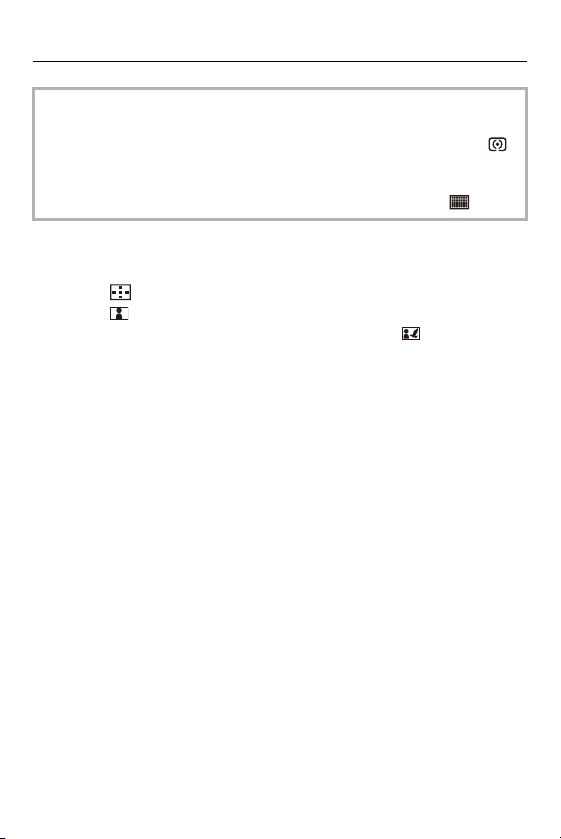
5. Focus/Zoom – Selecting the AF Mode
139
Enable/Disable Animal Detection
1 Press [ ] to display the AF mode selection screen.
2 Select [ ] and then press 3.
• This enables animal detection, and the icon changes to [ ].
• Press 3 again to disable animal detection.
• When a person’s eyes are detected, the eye closer to the camera will be brought
into focus.
The exposure will be adjusted to the face. (When [Metering Mode] is set to [ ])
• The camera can detect the faces of up to 15 people.
• The camera can detect a combined total of up to 3 human and animal bodies.
• If any humans or animals are not detected, the camera operates as [ ].
Loading ...
Loading ...
Loading ...