Loading ...
Loading ...
Loading ...
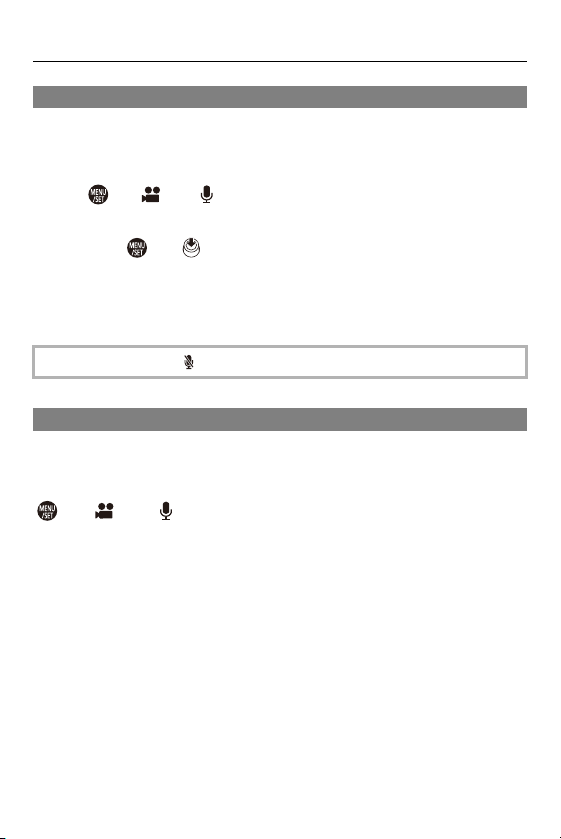
10. Recording Videos – Audio Settings
366
[Sound Rec Level Adj.]
Manually adjust the sound recording level.
1
Select [Sound Rec Level Adj.].
•
[ ] [ ] [Sound Rec Level Adj.]
2
Press 21 to adjust the sound recording level and then
press or .
• You can adjust the sound recording level within the range from
[MUTE], [j18dB] to [i12dB] in steps of 1 dB.
• Displayed dB values are approximate.
[Sound Rec Level Limiter]
The sound recording level is adjusted automatically to minimize sound distortion
(crackling noise).
[ ] [ ] Select [Sound Rec Level Limiter]
Settings: [ON]/[OFF]
•
When set to [MUTE], [ ] is displayed in the recording screen.
Loading ...
Loading ...
Loading ...