Loading ...
Loading ...
Loading ...
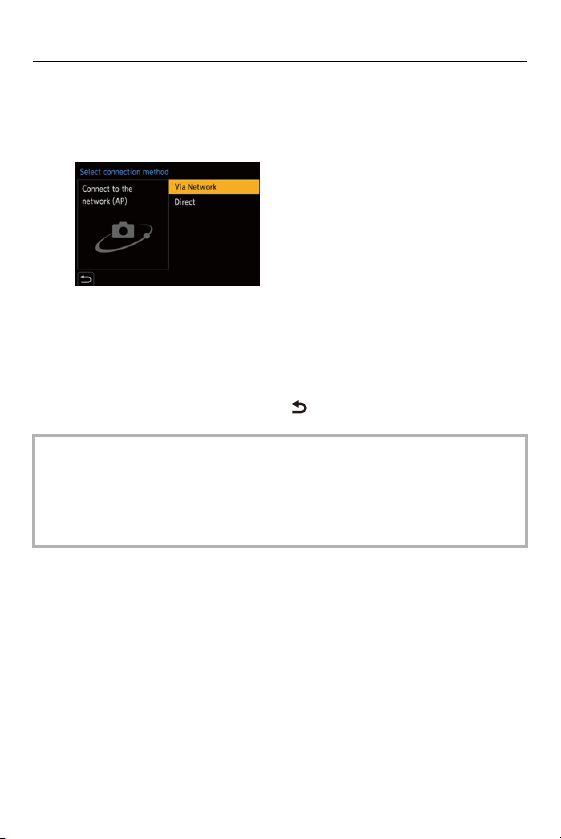
15. Wi-Fi/Bluetooth – Sending Images from the Camera
660
3
Connect the camera to a printer by Wi-Fi.
≥Select [Via Network] ([Via Network]: 662) or [Direct] ([Direct]:
666
), and then connect.
4
Select the destination printer.
5
Select and print images.
• The procedure for selecting images is the same as the one for when the USB
connection cable is connected. (
Printing: 702)
• To terminate the connection, press [ ].
• For details about PictBridge (wireless LAN-compatible) printers, contact their
manufacturers.
• When the following functions are being used, [Wi-Fi Function] is not available:
– [Streaming Function]
– [Auto Transfer]
Loading ...
Loading ...
Loading ...