Loading ...
Loading ...
Loading ...
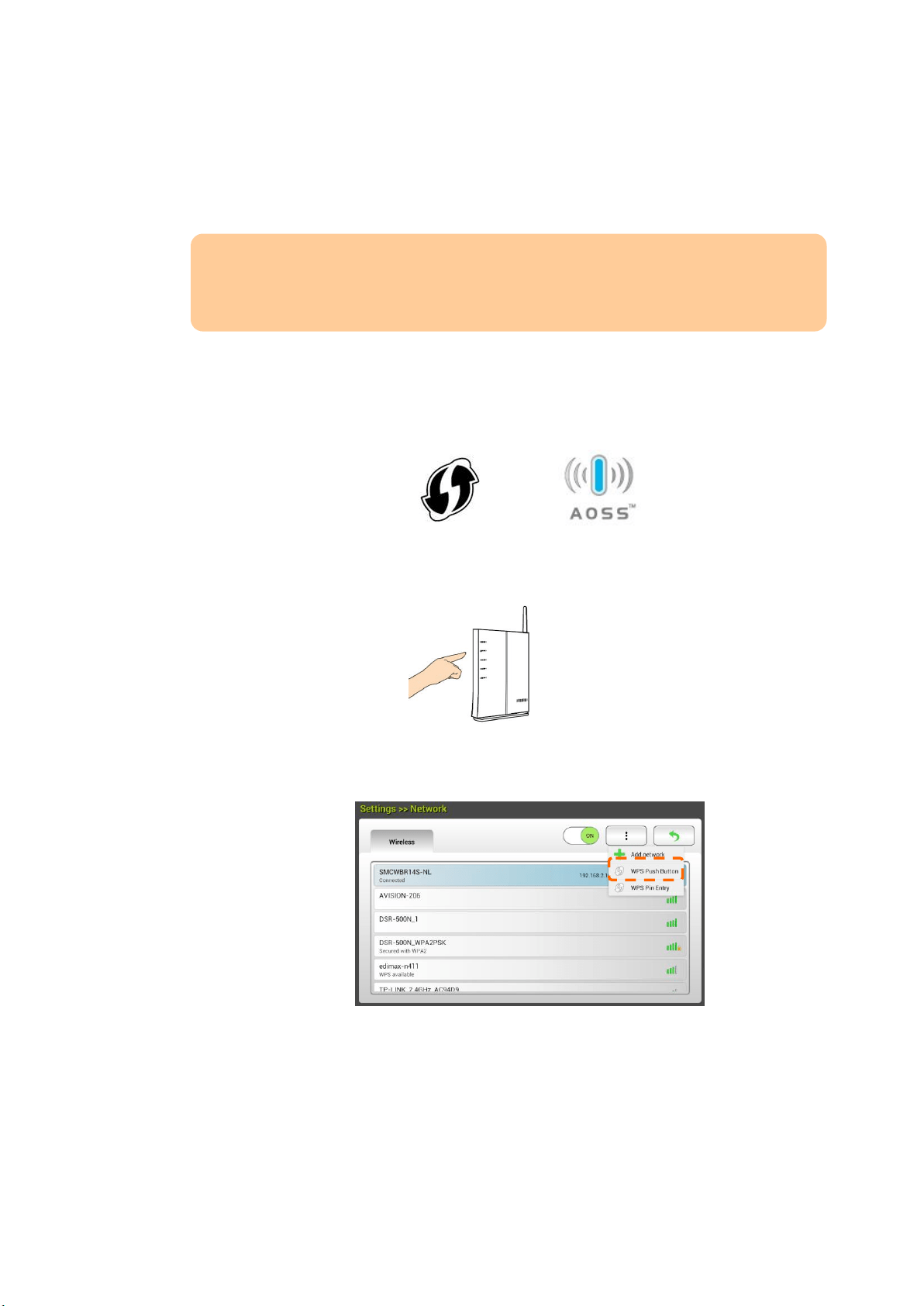
83
Connecting to a Wireless Access Point Using the WPS Button
You may connect the scanner to a WPS compatible wireless access point by
pressing the WPS button on the back of the scanner.
Before You Begin!
To enable the WPS connection of your access point, please refer to the user’s
guide of your access point.
Perform the following procedure to connect.
1. Confirm your wireless access point/router has the WPS or AOSS
TM
symbol as
shown below.
2. Press the WPS button of your wireless access point. (You may refer to the
user’s guide of your access point/router for instructions on how to use the
WPS button.)
3. On the wireless page, tap the [More Settings]> button and then choose
[WPS Push Button] for at least 2 minutes.
4. If the connection is successful, the connected AP name will be displayed on
the page as indicated below.
Loading ...
Loading ...
Loading ...