Loading ...
Loading ...
Loading ...
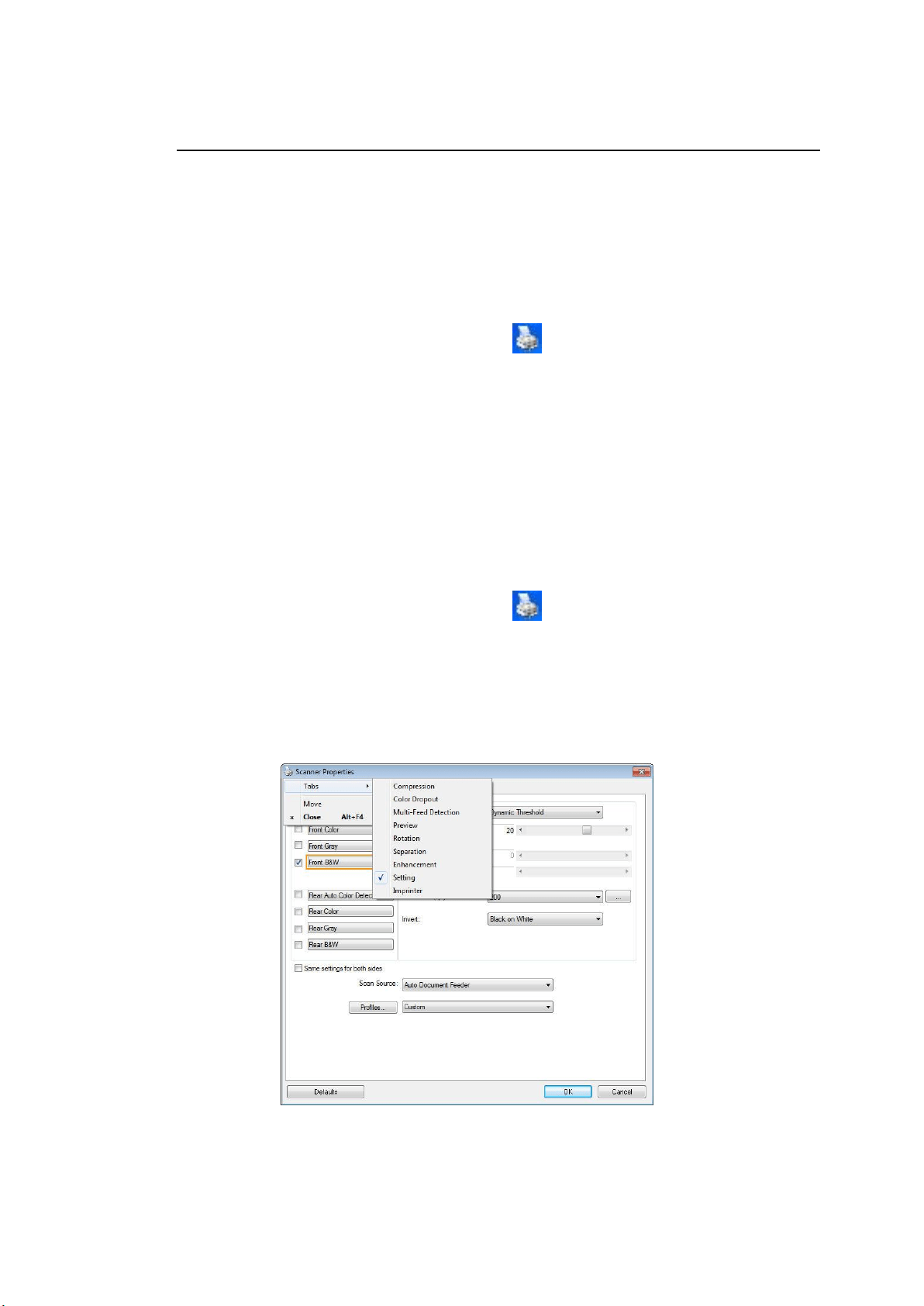
109
Showing or Hiding Tabs
The [Scanner Properties] dialog box is displayed in default with three basic tabs
- Image, Paper, and Information. To show more tabs, click the [Scanner
Properties] icon to access more scan settings.
To show more tabs,
1. Click the [Scanner Properties] icon (
) on the upper left corner, and
choose [Tab] to show available tab names. The available tabs include
Compression, Color Drop out, Preview, Rotation, Separation, Multi-Feed,
Options, Settings, and Imprinter. (Note: the options vary based on scanner
model.)
2. Choose the tab you want to display. The selected tab will be shown with a
check mark and then displayed in the [Scanner Properties] dialog box.
3. To access the settings, click the selected tab on the top of the [Scanner
Properties] dialog box. The page of the selected tab will be displayed.
To hide a tab window,
1. Click the [Scanner Properties] icon (
) on the upper left corner, and
choose [Tabs] to show available tab names.
2. Choose the tab you want to hide. Then, the selected tab will be hided in the
[Scanner Properties] dialog box.
Note: The [Image], [Paper], and [Information] tab can not be hided since they
preprogrammed to be displayed by default.
Loading ...
Loading ...
Loading ...