Loading ...
Loading ...
Loading ...
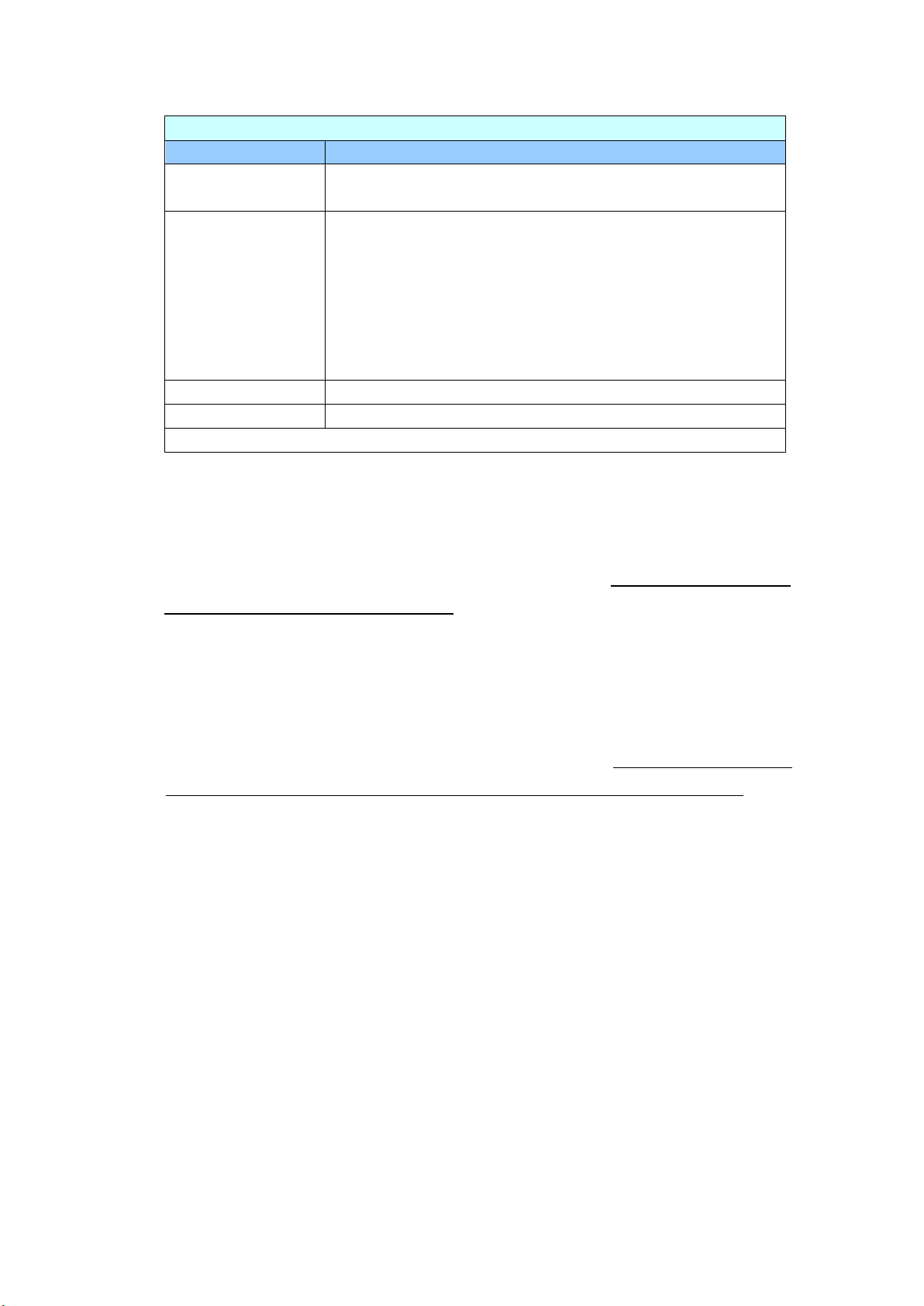
92
LDAP Settings
Items
Description
Authentication
LDAP
Enter the IP address of your LDAP server and its port
number.
New
Setup a new LDAP setting.
Enter IP address and port number of your LDAP server,
Login name and password to access the LDAP server,
and search information.
Note: Check LDAP server information with your
Network Administrator.
Delete
Delete a current LDAP setting.
Modify
Modify information of a current LDAP setting.
* : Factory Default
E-mail Default: Used to specify the product’s default scan settings for E-mail.
The default scan settings include 5 tabs which are Basic, E-mail Option, Advanced
Settings, Layout Adjustment. For more details on the options of each tab, please
refer to the setting description on the preceding section, Scanning and Sending
Your Documents to E-mail Addresses on page 30.
Filing Default: Used to specify the product’s default scan settings for Filing. The
default scan settings include 5 tabs which are Basic, E-mail Option, Advanced
Settings, Layout Adjustment. For more details on the options of each tab, please
refer to the setting description on the preceding section, Scanning and Sending
Your Documents to a Network Folder, a USB Flash drive or a Public Folder on
page 35.
Loading ...
Loading ...
Loading ...