Loading ...
Loading ...
Loading ...
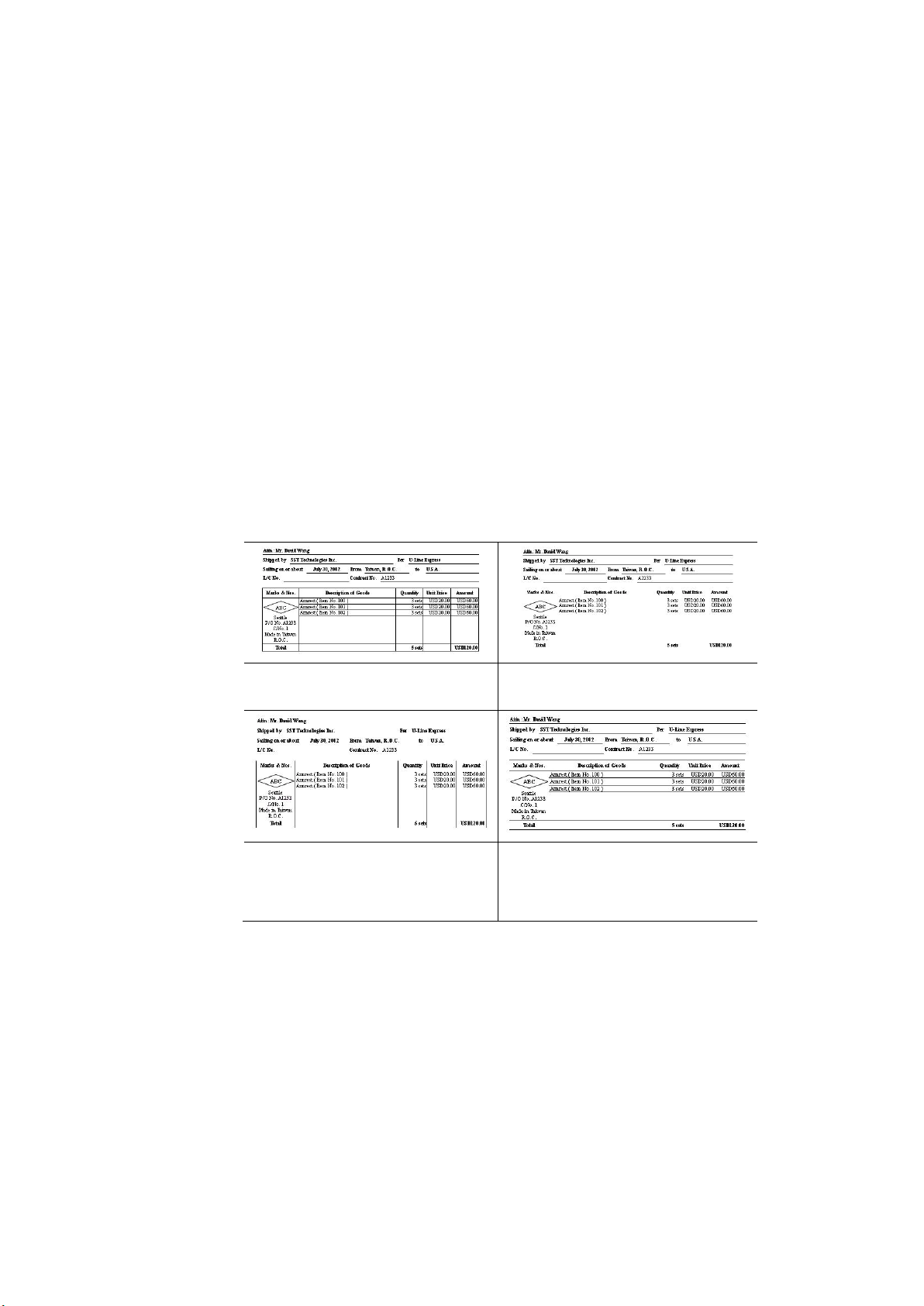
148
Line Removal: When Black and White image mode is selected on the
[Image] tab, the [Line Removal] option will be enabled. Line Removal
erases lines on the image and then reconstructs characters so the OCR
(Optical Character Recognition) accuracy can be improved.
Choices: None, Form, Horizontal, Vertical
None – the default mode which does not remove any line.
Form – remove any form in the document.
Horizontal – select [Horizontal] and then enter the length of horizontal
line to remove only the horizontal line exceeding your specified length.
Vertical – select [Vertical] and then enter the length of vertical line to
remove only the vertical line exceeding your specified length.
None
Remove Form
Remove Horizontal Line
(over 30 mm)
Remove Vertical Line
(over 70 mm)
Loading ...
Loading ...
Loading ...