Loading ...
Loading ...
Loading ...
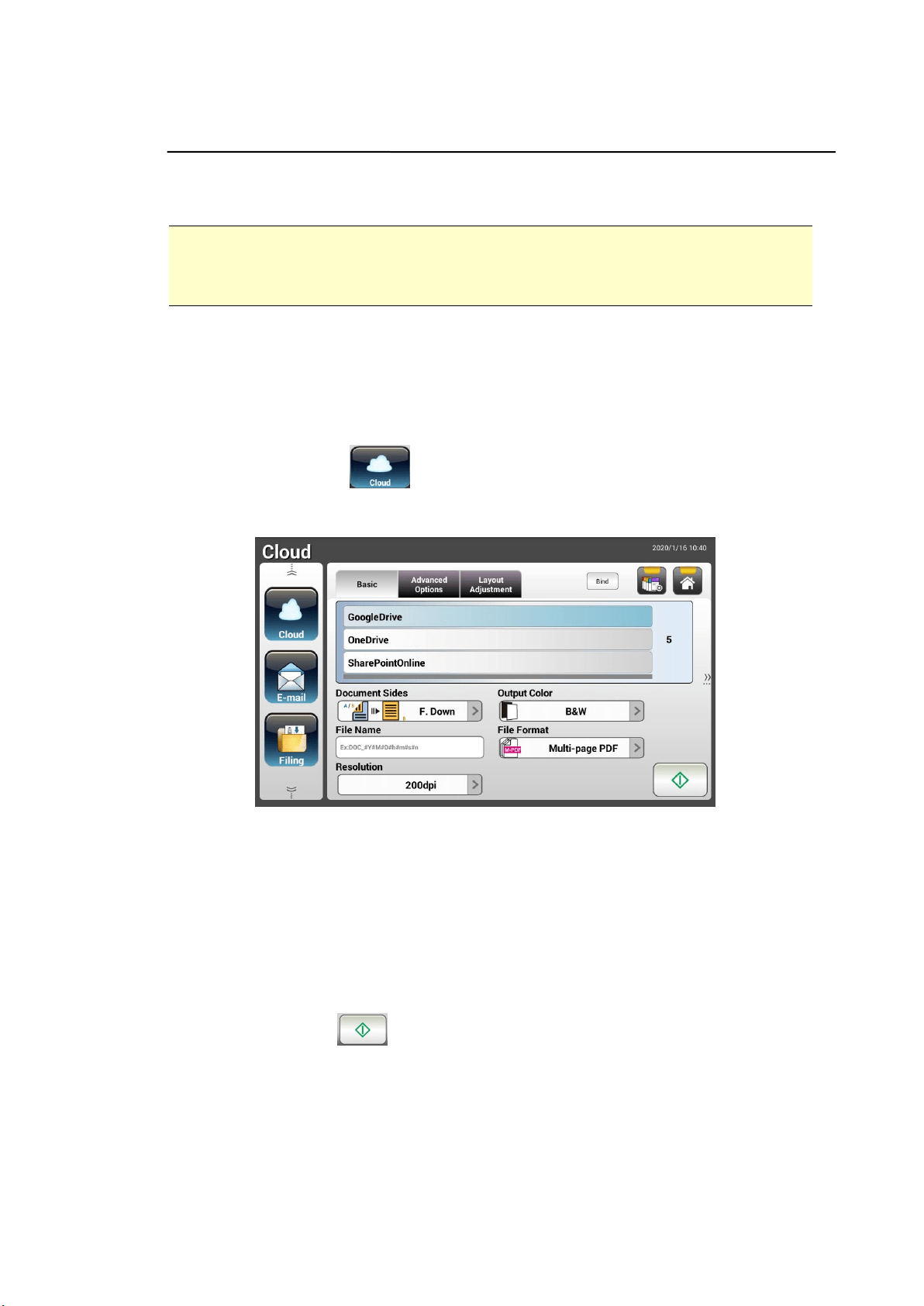
58
Sending Your Document to Clouds
Basic Operation
Important:
To send your scanned images to a cloud server such as Google Drive, Evernote,
OneDrive, and SharePointOnline, make sure you have the privilege to access the
cloud servers. For example you need to create a login name and password first.
Using the Default Settings
1. Load your document in the ADF with the 1
st
page facing down and the top
of the pages pointing to the feeder.
2. Press the Cloud button on the Home screen. The LCD Touch Panel
prompts the following Cloud main screen.
2. Choose your desired cloud server to save your scanned images. Choice:
GoogleDrive, OneDrive, SharePointOnline, Evernote.
3. Check if the document side, output color, or file format meets your
requirements. If not, change the settings to suit your needs.
For SharePointOnline, you may enter your desired group site name to store
your scanned image. Otherwise, the image will be sent to a default group
site name.
4. Tap the Start button. The scanner starts scanning and a Preview
screen will be prompted.
Loading ...
Loading ...
Loading ...