Loading ...
Loading ...
Loading ...
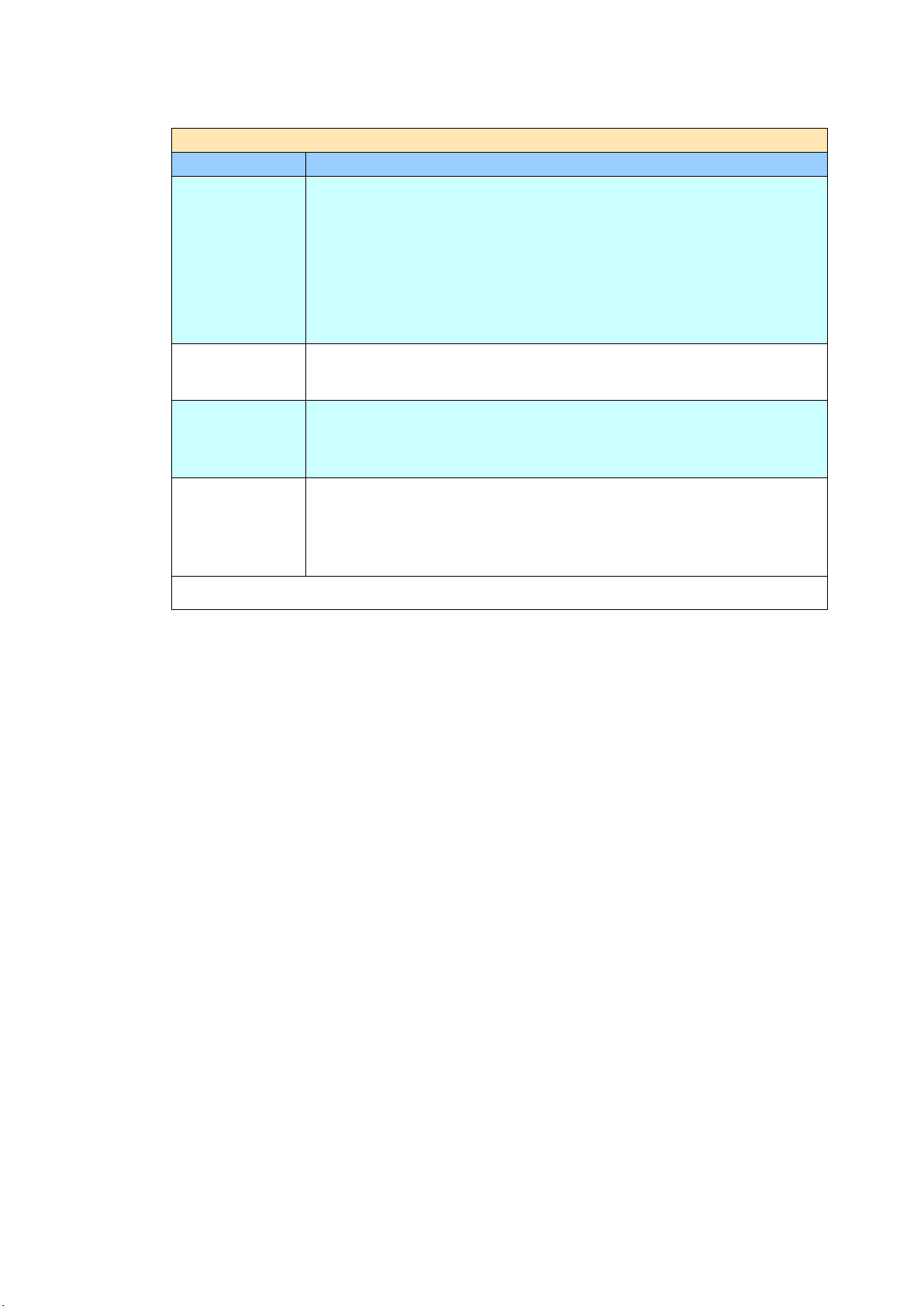
40
Layout Adjustments
Item
Description
Original Size
Press to select scan area.
Auto: Let the machine automatically detect the scan area
according to your original.
Detectable size: A4、A5、A6、B5、LGL、LTR
Preset Scan Area: Specify your scan area from a list of A4,
A5, B5, LTR (Letter), and LGL (Legal).
Choice: *Auto/Preset Scan Area
Auto
Orientation
When Auto Orientation is turn On, images can be rotated to
their proper orientations based on their contents. (*: off)
Preview
Turn on to display preview image in a low resolution to check if
the scanned image is correct.
Choice: *ON, OFF
Carrier Sheet
Mode
Turn on this option to automatically crop the scan window
according to your document size when scanning non-standard
document (fragile, irregular-size document) with a carrier sheet
(optional). On how to use the Carrier Sheet, please refer to the
subsequent section in page 117.
* Factory Default
Loading ...
Loading ...
Loading ...